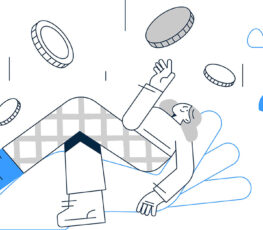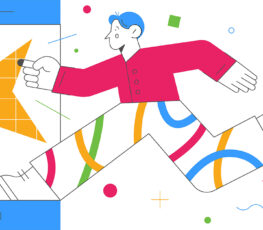I’m here to tell you about the newest EveryoneSocial product updates, starting with the latest development in query technology: the new EveryoneSocial advanced search bar.
In addition to new filter options for searching EveryoneSocial content, users will also be able to tag and @mention companies on LinkedIn now. (As always, mentioning users on Twitter and Facebook is also available when sharing out from EveryoneSocial.)
Read below to get the full details on how these two updates significantly impact engagement for your content and your program success.
Advanced Search and How it Works
Value: Save time, scroll less and share more relevant content.
Status: Live!
The EveryoneSocial search bar remains at the top no matter what you’re looking at, but now search is better than ever.
We decided to trade a little conspicuity for a little elegance by getting rid of any graphical borders, but simply click on the top-bar “Search” whitespace and you’ll be prompted to type your query. Hit enter or return to perform your search, and your results will appear below.
Keep in mind, search results will only include posts that are published to Groups you can access. You can review your Group permissions and memberships by clicking on the Groups tab along the top navigation bar.
After running a search, click on any post’s title to access it, or Share or Engage with that post directly from the search results!

Behind the scenes, our search functionality ranks results from post titles, descriptions, internal commentaries, and URLs.
And just a quick note on URLs: Only verbatim searches will return a web address, but no substrings (e.g. searching “ama” won’t return a post linked to “amazon.com”).
Cold-Pressed Filtered Content for Best Results
Value: Old content enjoys a second life thanks to targeted search criteria.
Status: Live!
Speaking of cold-pressed, the metaphor gets mixed depending on how oily the content is. 😉
Once you enter a search query, you’ll have access to our new filters.

There are four main filter criteria, and then four additional filter options. The main criteria include: Group, Created By, Post Type, and Shared.
Type in your criteria in these fields and suggested results will appear on the fly. Otherwise, feel free to click the plus-button to choose from a complete list for each Filter field.
As for the supplemental options, these will help you narrow your search if you know for example that the Post you’re looking for is “Branded.” Or if the main criteria is ever insufficient to find what you’re looking for, these additional four Options will add additional focus to your search.
Mentioning Companies on LinkedIn When Sharing
Value: Tag LinkedIn company pages without leaving EveryoneSocial
Status: Live!
Over three-quarters of people trust individual profiles over business profiles, but tagging company pages on LinkedIn can quickly prompt engagements with other users.
Mentioning or “tagging,” as it’s called, is a great way to effectively invite another brand or person into your content conversation, facilitating new connections and opportunities.
You can now @mention and tag companies when sharing from EveryoneSocial to LinkedIn.
Just to clarify: This means you don’t have to then navigate to your shared post on LinkedIn to add a company tag if that was your intention; you can do it all from EveryoneSocial.

Tagging and mentioning is pretty simple, but, as with everything on social media, there’s an art to the science. We recommend experimenting with tagging companies in your shares to see who responds to what, and when they do so.
As discussed more below, just keep in mind you’re effectively sending a notification to that company’s social media manager when @mentioning a company on LinkedIn.
This is a powerful tool, and as such should always be used for good! Always tag for the benefit of your brand reputation and theirs. 🫡
Why Tagging People and Companies is Smart
Value: Increase content exposure and engagement
Status: Live!
Mentions make the social media world go round.
Whether you want to simply bring a share to the attention of a colleague, or @mention another company altogether, your posts will likely benefit from tagging either way. 👍
Using mentions (and hashtags) in your EveryoneSocial share copy can multiply the reach of your content. This is especially true when other EveryoneSocial users post your already written and tagged-up share copy to LinkedIn as well.
And just like hashtags, @mentions are clickable hyperlinks on LinkedIn, allowing viewers to immediately navigate to the tagged company. If said company hasn’t thanked you, they really should!
By and large, tactfully tagging companies is good algorithm karma, and for the most part expands the audience of your content.
PRO TIP: If you’re ever unsure about whether you should tag another person or company, trust your gut! And if you’re already connected with the person, don’t hesitate to ask them if it’s okay to tag them first. This can sometimes result in them engaging even more with your post!
Add a Mention to Twitter and Facebook Shares
Value: Tag accounts without leaving EveryoneSocial
Status: Live!
The nice thing about Twitter is all accounts are essentially the same profile type, instead of substantially differentiating between people profiles and company pages as LinkedIn does.
You can always @mention any Twitter account from your EveryoneSocial share copy, regardless of the Twitter profile’s specific label.

Similar to Twitter, any and all profiles on Facebook can be tagged with the @mention regardless of their label.
Simply typing the ‘@’ symbol when sharing to Facebook from EveryoneSocial will aggregate a suggested dropdown list of both companies and people alike.
With Great Mentions Comes Great Responsibility
There have been plenty of times when I’ve tagged a company and gotten no response, which is totally fine. A few times, however, a major company does engage back, and sometimes this is enough of an algorithm boost to go viral on LinkedIn.
If the company you tagged engages with your content by either commenting or resharing, the results can be phenomenal. But always be mindful that any brand handle (or company page) on LinkedIn is managed by a real human, so tag responsibly!
Like most best practices on social media, keep the audience in mind. Tag and @mention companies when your content adds value to their brand and is mutually relevant.
So, try out our new advanced search to discover forgotten content that still adds value — tag a company, and share away!