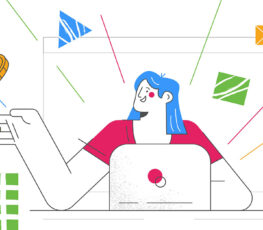In 2020, LinkedIn made an official announcement that they would be sunsetting their employee advocacy product called Elevate.
The timeline was pushed to mid-2021 to give organizations more time, but this had many companies looking for alternative solutions like EveryoneSocial.
Yet, one of the announcements they made along with Elevate shutting down was that advocacy features would be added to company pages. Great news, right?
While some of the Elevate features certainly help improve the use of LinkedIn company pages, it does not create a true employee advocacy solution.
Don’t get me wrong, I’m a big fan of LinkedIn, and it’s a great social platform for employee advocacy and personal branding to really shine.
However, before thinking company pages will meet all your social needs, ensure you understand the pros and cons before choosing that over a true employee advocacy partner.
LinkedIn Company Pages
Over the years, LinkedIn has released numerous updates and improvements to company pages. It’s a great place to help make your brand shine through, show off your work culture, and get visitors excited about your product or services.
Today, audiences on LinkedIn would rather be engaging with real people, not just corporate logos. And the data over the last few years backs that up:
- 76% of individuals surveyed say that they’re more likely to trust content shared by “normal” people than content shared by brands
- A recommendation from a friend or family member makes 83% of Americans more likely to purchase that product or service. (Convince & Convert)
- Brand messages reached 561% further when shared by employees vs the same messages shared via official brand social channels (MSLGroup)
Does that mean your company-branded accounts should be ignored and can’t work for your company? Of course not! There are tons of brands who figured out how to win with their company page content but also master an employee advocacy strategy.
Even at EveryoneSocial, we are utilizing our LinkedIn company page beyond our own advocacy efforts. Check out the last 30-days on our content and page.
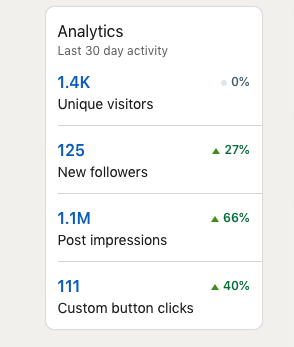
We’ve found that your company should be focused on both the company page AND getting employees involved in creating, sharing, and engaging.
But before you think that the advocacy features on company pages are your solution to all, let’s cover the various pros and cons to help you decide.
Pros of LinkedIn Pages For Employee Advocacy
As someone who manages our LinkedIn company page pretty heavily, I’m always on the lookout for new features to utilize.
And LinkedIn has done a great job finding ways for brands to improve their profile. Many of the advocacy features are already live, so let’s go over some pros of using just company pages for employee advocacy.
Notify employees about specific content
One of the features that first rolled on company posts was the ability to notify employees to get them to engage or re-share content.
Since then, LinkedIn also added a curated section for the admins to add links, pictures, or videos. Employees can share them as original posts on LinkedIn and Twitter.
Trending posts from employees
One cool feature I like with LinkedIn company pages is the ability to see trending posts from employees.
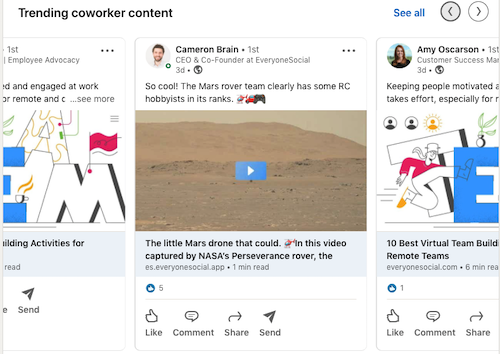
You can see what content your colleagues are sharing to strengthen your employee advocacy program and also help engage with their content or use their content to highlight your work culture if you use the “Life” feature of company pages.
It also helps you identify leading brand advocates at your company.
Easily add Content and find trending content
Besides being able to curate content posted on your company page, to new content like images and video, you can also include trending content from LinkedIn. It’s always good to have third-party content and industry news beyond your own blog or culture content.
With the filters, you can find content from employees, page followers, or all of LinkedIn for the best content. Additionally, if your organization is in the news, the content will be pulled so you can alert employees.
It’s free to utilize with a company page
Naturally, the appeal can be that these features are all free to use with a company LinkedIn page.
You can start curating content and notifying team members immediately, which is appealing for those looking to boost engagement and try out employee advocacy.
But remember, free does not mean better or that it has what you need for success.
Access to impression data
When it comes to your employee advocacy program, understanding the data and impact is naturally important to you and your organization. However, do keep in mind that these programs also have impacts on other channels and non-measurable areas called the “dark funnel.”
But one of the pros of LinkedIn company pages for employee advocacy is the ability to see impression data.
This impression data just represents the total number of times employee posts were seen. While typically more of a vanity metric, it does help you understand the potential brand impact your advocacy content is having.
Cons of LinkedIn Pages for Employee Advocacy
While utilizing LinkedIn company pages for employee advocacy is possible, there are also quite a few limitations. Many of which will be necessary for your organization to build the ultimate social engagement program.
LinkedIn sharing and engagement only
LinkedIn is absolutely one of the top platforms for your brand and employees to create, share, and engage.
But platforms like Facebook, Twitter, and Instagram still matter and yield great results. And depending on your industry, your audiences may engage more heavily on those social platforms.
Now as mentioned earlier, LinkedIn does have a note that some original content can be shared to Twitter from the company page advocacy features. But there is not much information on it currently.
EveryoneSocial allows content to be shared to all of those mentioned platforms and supports links from other social networks that allow employees to “engage” with it to boost reach.
Employees have to be on LinkedIn
If you want employees to be engaging and share content from your LinkedIn advocacy program, well, they are going to need a LinkedIn profile. Additionally, they will have to log to LinkedIn in order to engage with content.
This also means employees aren’t getting content emails like an employee advocacy program will send, and no sharing to and from integrations like Slack or Microsoft Teams.
Reaching employees with info and news should be easy, which means having more options to connect with them where they are active the most — which is not always LinkedIn.
EveryoneSocial employees do not even need a social media account to get connected, informed, and internally active. Email, push notifications, and mobile access ready! Reach every employee.
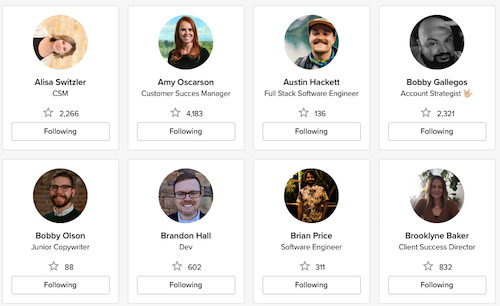
No Queuing up posts
Not every employee has time to scan content and post (or wants to), which is why a scheduling feature is so valuable to your team. LinkedIn company pages do not have this feature, which means more time your employees need to spend finding content or engaging with content.
Making employee advocacy easier for your people, will yield better results!
That’s why with EveryoneSocial, not only can you schedule things in advance on days and times you want, you can let our scheduler post for optimal times when you are most likely to get the most exposure on the networks.
Content segmentation and organization is limited
While you can pick and curate content, the segmentation capabilities are limited within LinkedIn company pages. While there are some personalization options, how you can best organize your content is not very advanced.
In modern employee advocacy software, you can connect RSS feeds to auto-load content, you can make content shareable or read-only, you can pull in Twitter feeds, and can group content by interests or segments.
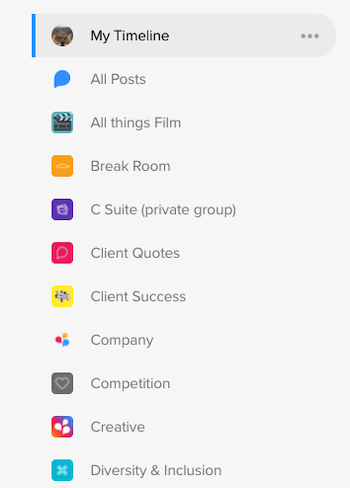
By having those features it improves overall employee engagement and information sharing, without duplicated content or information employees aren’t finding interesting.
You also can’t pin content to the top of employees’ feeds via LinkedIn or send custom push notifications to alert them to help engage their interest.
Doesn’t verify that employees actually work there
If someone adds to their LinkedIn account that they work for your company, they can get curated content from your program.
We’ve run into that ourselves with spam accounts claiming they work for us, which shows in our employee count.
LinkedIn is good at handling that when you report the account (still can take a week or so to remove), but we have to be on the lookout for these accounts.
Fortunately, we have just over 40 employees, so it’s easy to catch when someone does not belong. But what if your organization has 100s or 1000s of employees?
When you work with EveryoneSocial, for example, you are in control of who is invited and has access to the platform. Additionally, if an employee leaves you can deactivate their EveryoneSocial account quickly.
No customer support for your advocacy efforts
Employee advocacy should be easy for everyone involved, but you should also have a support strategy in place. And as you get started you may have questions about getting set up, looking for tips to maximize efforts or want to really understand results.
With employee advocacy through LinkedIn company pages, you aren’t going to get that. The features are simple, but you are on your own with this.
When using EveryoneSocial, our team offers support, implementation, and business reviews with your program.
Additionally, if you want to go a step further, you can upgrade to pro-support which gives you a team that handles most of the legwork for you. This is powerful if you’re a large organization or plan on launching a more enterprise-wide program.
Goodbye leaderboards and gamification
A great way to drive engagement and fun challenges among your teams is by utilizing leaderboards and gamification. It’s a simple way to tally up points for various program actions that can lead to rewards, recognition, and more.
Yet, you won’t get any of that on LinkedIn company pages either.
You’ll see some trending posts from employees, but you won’t see who the top content curators or engagers are. Although we caution not to lead your social program with gamification, it’s still a valuable feature to utilize.
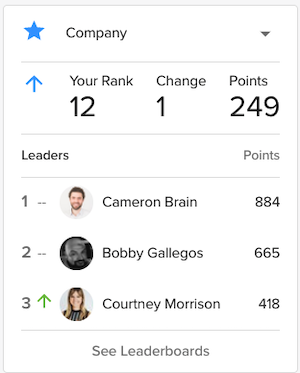
Limited reporting of external shares and engagements
As you know, you can get some analytics from your LinkedIn company page. These include page level and content level, like clicks, likes, shares, and follower counts.
The issue is when employees are sharing, you won’t have data on the number of clicks, where the clicks are coming from, or conversions.
With employee advocacy software, you’ll have reporting integrations and UTM capabilities that help you see the full picture of the program. Plus, you’ll have the total number of clicks your program is driving.
Additionally, in EveryoneSocial, we have reporting features that help you improve your content:
- What are the most popular posts?
- Which posts have the most shares?
- Which shares are generating the most clicks?
- Which users are sharing the most?
- Which shares are generating the most engagements?
And internal analytics like how many users, number of content groups, total posts, comments, and other internal interactions.
Want expertly crafted content to help refine your marketing, social selling, and recruiting strategies? Sign up for our newsletter and get a copy of our Personal Brand Starter Kit. 👇
Who Might LinkedIn Pages for Employee Advocacy Be Good For?
As you may have noticed, there are more cons than pros. Does that mean LinkedIn pages for employee advocacy are not for you or your organization?
Well, it depends on what you are looking to accomplish and how important you see a social program will be for your company.
Here’s when sticking with company pages for advocacy might make sense:
- Are you a small company? If you have less than 25 employees or so, this is a great way to get them active on social media without having to spend a dime.
- Do you have no experience in building an employee advocacy program and have no idea if it will be worth doing? This can be a good way to test it out slightly. Remember though, there are many features lagging with LinkedIn pages, so it’s not a good comparison if it doesn’t work to say all advocacy platforms will fail.
- Those looking to maximize their company page overall, even if employee advocacy is not something you feel your company is ready for yet. Taking advantage of all the features can give your brand a boost and help grow your LinkedIn company page.
- Maybe you want to utilize a platform like EveryoneSocial, but you know your organization isn’t quite ready yet. If you don’t have a robust content strategy or strong work culture yet, you’ll find your advocacy program may struggle to catch traction with employees. Starting with LinkedIn pages will be a better way to build some interest and get activated a bit.
What Should You Do When Looking for a Solution?
As you explore employee advocacy, you have to understand the goals and needs for your teams and organization. Understanding those areas first can help you know where to explore to get a social program up and running.
Beyond that, run through these steps to help you make the right choice for your company:
- Goals of employee advocacy for your organization
- Needs in order to accomplish said goals
- Understand the budget and who will own the program
- Reach out to employee advocacy vendors like EveryoneSocial
- Evaluate the platform capabilities, team, pricing, and ask questions
- Bring in other teams, managers, or executives for another demonstration
- Make a choice based on what best fits your needs to get a program running