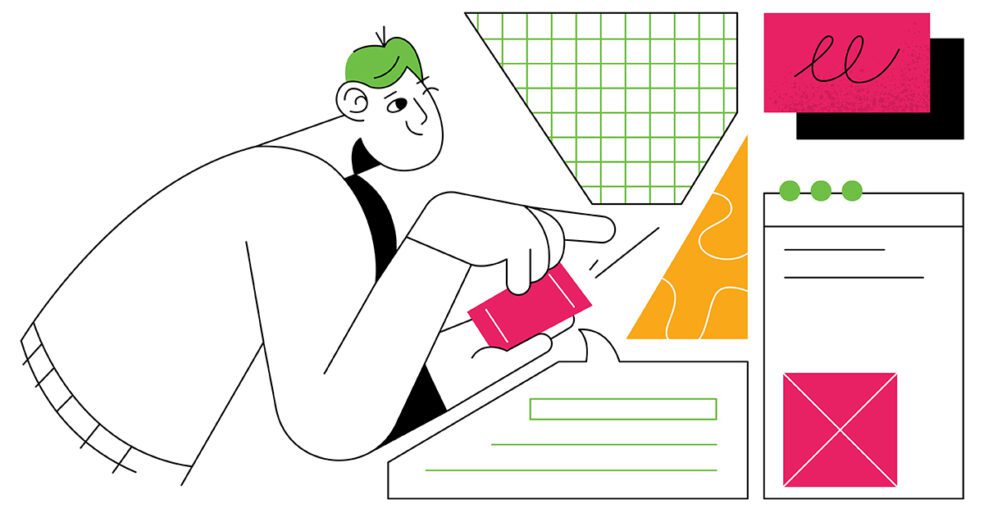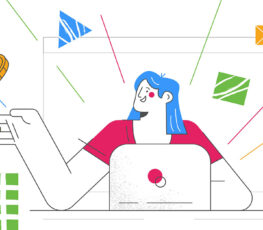If I asked you to name three social media platforms right now, which ones come to mind?
There’s a pretty good chance your list would include Instagram and that’s for good reason — this year, it crossed the 1 billion users threshold.
To frame that number a little differently, it now has the 4th-most users of any mobile app.
Instagram is so popular in part because the user experience is more visually appealing than other platforms — the primary focus is on the content, not the captions.
Instagram has become a highly curated, carefully managed platform where people can build their personal brands, but these days there’s a lot of overlap between personal and professional brands.
If your people aren’t sharing work-related content on Instagram, it’s not the end of the world, but this article aims to help you encourage them to do just that!
Giving your people what they need to start sharing on Instagram helps both you and them in the long run.
Why Employees Sharing Content on Instagram Matters
It’s possible that, “But wait, isn’t work stuff what LinkedIn is for?” is crossing your mind right about now, and I applaud your critical thinking skills!
You’re right, LinkedIn is still the hub for most professional social media content.
However, that doesn’t mean other platforms don’t play a vital role as well. Did you know that, according to PathFactory, B2B brands receive 20x more engagement on Instagram than LinkedIn?
That actually ranked them above LinkedIn in the same dataset! If that doesn’t convince you, I’ve got plenty of other statistics that may do the trick:
- 90% of Instagram users follow at least one business.
- 80% of regular people on Instagram use the platform to research a product or service, and 130 million users tap on shopping posts each month.
- 500 million accounts use Instagram stories every day, and ⅓ of the most-viewed stories are from businesses.
- 200 million users visit at least one business profile every day
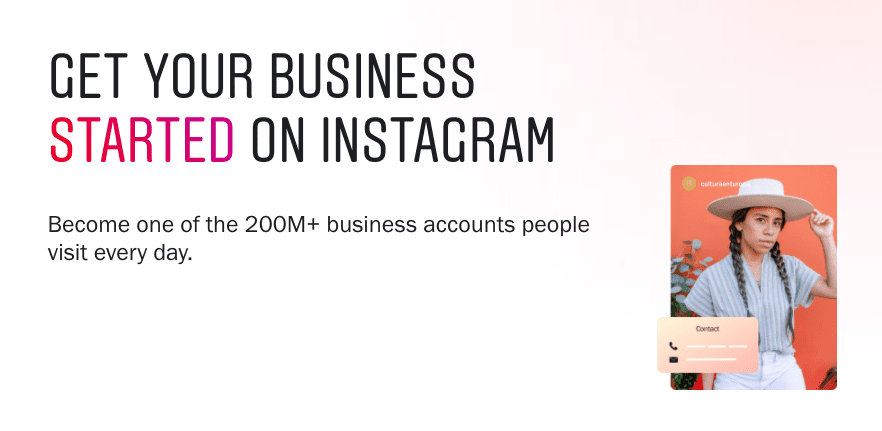
- 58% of survey respondents say they were more interested in a brand or product after seeing it in Stories. Similarly, 50% of users are more interested in a brand after seeing an ad for it on Instagram.
- People spend an average of 30 minutes per day on Instagram
- 71% of businesses are on Instagram and the average business account posts once a day, meaning your competition is probably posting sharing on Instagram.
How to Use an Advocacy Tool for Sharing on Instagram
If you’re not currently utilizing Instagram as part of your employee advocacy efforts, you’re missing out on a HUGE reservoir of potential.
Unsure where to start? We’ve got you covered!
Below, we’ll list some of the best practices for using Instagram and some examples of Instagrammable content, as well as how to use EveryoneSocial to help activate your employees on the platform.
Best practices for sharing on Instagram
1. Be very picky when it comes to hashtags.
Engagement has been shown to be lower on posts that use more than six hashtags, so limit yourself to five or fewer. Make sure they’re solid choices, too!
It may seem like a good idea to throw some highly popular (dare I say, generic?) hashtags like #fashion, #holidays or #love on your post, right?
In reality, your content will probably just get lost in the crowd.
2. Post regularly, but don’t spam your followers.
As a business, you should only be pushing out one or two posts per day, max, and your employees will probably share content to their personal Instagram accounts even less frequently.
That’s okay!
The important thing is to make sure what you (and they) share matters. In other words, you should tell a meaningful story or share a valuable message, not just post for posting’s sake.
3. Be visually consistent.
Branded content should be identifiable as coming from your organization, and it should stand out in the feed to grab attention.
If you include user-generated content — which you should — like employee photos or videos, try to make sure it’s all high-resolution!

4. Stay up-to-date on current trends, popular posts and, yes, memes.
If you’re asking employees to start sharing on Instagram, make sure that the content is going to resonate with their personal networks!
Write engaging captions that are relevant and inspire the reader to take action.
Also — brands can meme too, and if it’s genuinely funny, I bet your people will share it out.
5. Create a style guide.
Not everyone is a natural at social media, so sometimes it helps to put together a short guide on how to best use a given platform.
Keep it short and simple. Give a few examples of what sort of content could go on Stories and what goes in the Feed.
Maybe even include a quick how-to for adding stickers, polls, gifs, etc. to Stories!
4 examples of Instagrammable content employees can share
There’s no one-size-fits-all approach to social media, particularly on a platform known for showcasing individuality.
That said, here are a few core kinds of content that you can get your employees to share out on your behalf.
1. Revel in the beauty of your work environment.
Does your company have a sweet office vibe? Did you just put the finishing touches on your now-perfect WFH setup?
Is one of your coworkers known for attending conference calls while sitting on a new beach every week?
There’s nothing wrong with the occasional workplace flex! Show. It. Off.

2. Pursue those personal interests.
Your people have lives outside of work, you know! In fact, MOST of their lives take place outside of work, so you should encourage them to brag about how cool their coworkers are.
If someone from the engineering team just restored a classic car or knitted a killer sweater, ask them for some photos! Don’t forget to tag them in the post, too, so they can reshare it on their own accounts.
When your people share personal stuff with each other, it has two benefits.
First, it helps them get to know each other better. Secondly, it prevents them from spamming their followers with too much work-related content.
3. Recognize your employees.
I hear Susanne from accounting just had her 5th work anniversary and Keith in sales just got that big promotion he was interviewing for!
They’d LOVE to share something from the company celebrating their hard work.
Whether it’s for an individual or a team, employee recognition content goes a long way! Besides, nobody in their right mind is going to turn down some professional clout.
If your workplace vibes are immaculate, that’s a company culture you’ll want to highlight on the ‘gram.

4. Show off your sweet, sweet company apparel.
Did a fresh shipment of company-branded dad hats just arrive? Gather all the dads in the office, give them each a hat, and snap a pic.
If you ordered some sick company jerseys with employee numbers on the back, find a basketball court and pit #1 vs #300 in a one-on-one game!
Next time your officemate goes on vacation, remind them to snap a photo wearing a company polo, with Venice in the background. The possibilities are endless.
Use EveryoneSocial to share content to Instagram
So, where do we fit into this? Well, as an employee advocacy platform, it’s our job to help facilitate sharing.
And guess what? Our mobile app has an Instagram integration. That means content in EveryoneSocial can be shared to both Stories and Feeds!
It even automatically copies the suggested caption to the clipboard, though using that copy is optional, of course.
The share function operates pretty much exactly like sharing on Instagram from any other app, too. First, you tap on the “Share” button just like you would for sharing to, say, Twitter.
On the “Craft Your Share” screen, Instagram will be the option on the far left.

Tapping on that button will take you out of the EveryoneSocial app and into Instagram, where you’ll be presented with the screen below.

All you have to do is select whether you want to send the content to your Story or your Feed, and from there it’s just like composing a normal Instagram post!
Oh yeah — don’t forget to paste the suggested share copy in, if there was any attached to the EveryoneSocial post.
Sharing on Instagram with Everyonesocial is pretty intuitive, but if you’ve got any questions about it, reach out to someone from our team! That’s what we’re here for.