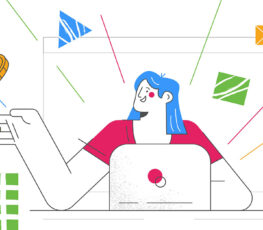If you are posting and not getting a lot of response, then you might feel like your time is wasted. While getting a lot of followers is good, you need those followers to be plugged in to your activity.
Here are some tips for creating a social media post that will turn heads (and stall those scrolling fingers).
Use Images
Don’t be a boring square and try to get away with blocks of mundane text. Use word art and images to help your post grab attention.
Even platforms like Facebook and Twitter have realized that images are the key to engagement and have altered their platforms accordingly.
You can use editing apps to create your own visual aids, but you will want to make sure they are consistent with your branding look.
Know the Platform
If you are breaking platform rules or unstated etiquette, then you will be less likely to get engagement and more likely to be viewed as an awkward novice.
This means you have to get to know the platform before you create a post. It also means you should be careful when trying to cross post from one platform to the other.
If you post on Instagram, for example, and have it set up to post simultaneously to your Facebook account, then you will need to add your Instagram hashtags after posting so they aren’t cluttering up your Facebook post.
Pay Attention to Your Followers
You should know what kind of audience is following your brand and how they post. You aren’t going to “be one of the bros,” but you also don’t want to be posting things that are irrelevant or outdated in their worlds.
If you have Gen X male followers, for example, old trekkie references might be funny and encourage shares. However, if your main audience is high school girls, then posting a June Cleaver meme might not get much of a response.
Respond Promptly
If your audience is asking questions or engaging, then engage back! Nothing will kill your audience’s boldness faster than if they are the only one to comment on a post.
Don’t leave them hanging – it’s worse than not giving your bro his high five.
And, if you have to look into something to ensure accuracy, that’s great, but make sure you let them know you are doing that.
Ask a Question
Include a question at the beginning or end of your post to spark a response. Most audiences love sharing their own ideas, insights and points of view. So ask!
Include a CTA
Don’t expect your audience to do anything if you aren’t asking them to do anything. If you want them to tag a friend, share your post or comment, then tell them to.
Just don’t be redundant or spammy and ask them to do everything every time. P
ick one thing to focus on – unless you are hosting a giveaway and want to include multiple engagement methods as ways for your contestants to enter. On that note…
Give Something Away
Struggling with engagement? Host a giveaway. You can give away products, gift cards, services and more. Use a free randomizer to ensure your pick is entirely random and fair.
Create a follow up post to announce the big winner — better yet, request your winner post a picture of their big prize and share it with your own followers.
You could even join up with other companies who share your audience and do group giveaways where your audience has to follow your account and the other participating company accounts to enter.