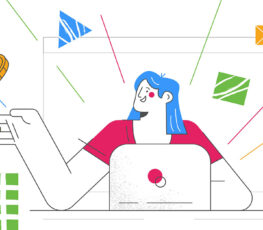In the last few years, remote teams at your organization has become more common. There are many businesses that are fully distributed around the world and others that allow people to work from home occasionally during the week.
However, the COVID-19 pandemic has sparked a ton of new interest in working from home and more employees than ever were required to be remote for their own safety and health of others.
And even when the time comes where the world goes back to some normalcy, remote work is here to stay. For example, there are plenty of companies offering or staying remote even after COVID.
So how do organizations ensure their remote teams are productive, engaged, and still feeling like a community?
Remote Work Tools for Distributed Teams
With the growth of remote teams and a distributed workforce, the need for different remote work tools has grown significantly.
I mean, just look at the Google trends over the last few years for “remote work,” and even that spike in February/March of this year during COVID-19.

However, there is an onslaught of products and technologies that ensure your employees can get the work done with ease, but also still feel connected to co-workers and informed of the latest company information.
The challenge is not overwhelming employees with too many platforms or apps, but also selecting the right ones to ensure maximum results and productivity.
I mean, the last thing you want to do is have a frustrating product or one that causes too many distractions!
In the next section, I’m sharing a collection of the top remote work tools, some of which you may have commonly heard of and others might be new to you.
If they could, 99% of people would choose to work remotely, at least part-time, for the rest of their careers. (Buffer)
Top Tools For Remote Teams
As I mentioned in the previous section, there are plenty of remote work tools to pick from.
So instead of listing all of them, I selected ones we not only use but those that are disrupting the industry to ensure your organization is successful with remote work.
You’ll find a mix of tools for team collaboration, communications, project and product management, and more. Let’s dive into the list below, which is in no particular order.
1. Slack

Of course, Slack would be mentioned on this list of best remote work tools! It’s the simple way to streamline communications with individual conversations, create groups based on departments or work, video, and call options too.
However, some people find it too distracting and there have been conversations about that. But it’s been one of my favorite communication tools to stay in touch with my co-workers when working remotely.
I always found that blocking off time when busy doing work, limiting notifications, and not having it on your phone can keep you sane. Also, after work is over I do not look at Slack until the next morning.
If you put some settings in place and give yourself boundaries, it can be a highly effective communication tool that won’t bog you down.
Slack offers a limited free version and quite affordable paid tiers as well if your company interested in testing the platform out.
2. Google Drive

Typically, Google is pretty innovative and Google Drive was one of the best creations from the tech giant.
Being able to collaborate on content, spreadsheets, and presentations is huge. But also the ability to edit content in real-time with multiple people in the documents, makes getting projects and work done a breeze.
It’s also an easy way to store files and host different documents, so it acts as your cloud storage too.
The other great thing about Google Drive, is you can use it entirely free with one your own account.
They also have an upgraded version for teams, which includes upgraded storage, video conferencing, offline access, and more.
Like Slack, it’s also quite affordable if you need to upgrade beyond the free version.
3. Zoom

Similarly as remote work took off, everyone became familiar with video conferencing platform Zoom.
While most tech people knew about the platform or used their software, it became a worldwide hit in order to keep people connected — even outside of work.
I’ve been using Zoom for about two years now, not only for the video conferencing and meetings, but also to host and schedule webinars.
These have been beneficial for our marketing, but also to help internally train our customers and host business reviews with them.
Zoom also offers conference rooms, phone systems, integrations and bots, messaging and chat as well.
While not the only video conferencing and webinar solution, it’s been one of the leaders in the pack and one we use often at EveryoneSocial.
4. EveryoneSocial

How do you keep everyone at your company connected, informed, and engaged? How can you drive more business goals in marketing, sales, and recruiting?
The answer is an employee advocacy platform, like EveryoneSocial.
No matter where everyone is located, they can have access to the desktop platform or apps, which keeps employees informed of the latest company news via notifications, internal newsletters, or content groups they belong to.
They can follow co-workers, comment on content, tag other employees, add internal content, and suggest content for sharing to social media.
- It helps sales teams organize collateral and content, improve social listening, and still excel at social selling with ease.
- It helps marketing teams share the latest content, resources, and branded content to get more engagement and shares from employees.
- Recruiting teams can share latest jobs, get employers creating work culture content, have employees connect with new hires, and host important HR information and news.
5. Basecamp

As you probably are well aware, there is no shortage of project management tools out there. All have their unique look, style, and features that you may prefer.
Yet, one of the oldest platforms still crushing it today is Basecamp.
Sometimes with project management tools, they get too complicated or have too many features. Basecamp has simple functionality, easy to use design, and allows anyone to jump right in and use it with ease.
As a remote work tool, it’s a great way to quickly start sharing ideas, better organizing conversations, and enable everyone to keep tabs on projects and tasks.
Of course, if you need more bells and whistles to stay organized, then Basecamp might not be for you.
I’ve used Basecamp on and off over the course of my career. But I’d also recommend looking at Trello or Asana as well, if Basecamp doesn’t feel like the right fit for you and your team.
6. InVision

Although many of the remote work tools are for collaboration among any departments, you still need more specific products too.
For collaboration on designs, look no further than one of the leaders in this space, InVision.
While I am in marketing, I’ve used InVision often for website design feedback and other product design features that may come up.
It’s the best way for designers to show off their work, but also make it easy for others to review and leave critical feedback.
There are plenty of product features that make designing and collaborating on prototypes much more efficient and easy for remote teams.
InVision even offers integrations with some other commonly used tools like Slack, Dropbox, Jira, Trello, and more.
7. Todoist

With remote work, continuing to stay organized and collaborative is going to make a big impact when it comes to productivity and engagement.
Another choice from this list of remote work tools is a product called Todoist.
This platform is from the parent company Doist, which they also offer a communication app product that also might be worth checking out. But for this list, we are sticking to the Todoist product.
So how does it work? With the product, Todoist gives the ability to organize and manage tasks, any subtasks, lets you create specific projects, set reminders for work, you can also add notes and upload files.
And not only can this be good for work related items, but home and family stuff too.
8. Headspace

This last remote tool I wanted to include here is slightly different from the above. Headspace is a company and app that helps your overall health
It can be challenging to disconnect when working from home and having too much screen time.
While it sounds counterintuitive using an app, it’s a great way to learn about meditation, exercises to help sleep and anxiety, healthy living, and much more.
For example, it might alert you it’s time to get moving, or suggest some things to do to help you focus, or suggest taking a power nap, etc.
As a company that might be fully remote now and for the foreseeable future, this can be a great tool to add to your company to give employees options to use and help with their mental and physical health.
Headspace can benefit every employee, but also make everyone more productive and happy.
Best Tips to Get Employees Using Remote Tools Effectively
So now that you got the list of some of the best remote work tools your organization might want to utilize, how can you use them effectively?
Naturally, if you are using the above or considering them, you’ll know their use case for your team and business.
But getting employees and teams to use the platforms, to ensure they do not feel overwhelmed, and that the tools are making everyone’s lives easier — is just as important.
Here are some tips when using remote tools to ensure employees feel comfortable and are maximizing potential with little to no frustrations.
Provide ample training on any products
Remote work is completely different for everyone and different people have various comfort levels with new technologies (especially when working from home).
Some employees may be able to quickly adapt and learn a new tool, others may be completely lost.
Instead of adding a tool and forcing everyone to use it with no context, provide some ample training sessions or workshops where anyone can join.
Whether it’s live meetings or pre-recorded video and training documents, schedule times to get teams accustomed to new technologies.
For one, employees will appreciate the learning opportunity and will hopefully feel less anxious when it comes to the success of their work.
Gather feedback on tools or needs
The best way to ensure your people are successful with any remote work tools is to gather some feedback.
This will probably be more handy early on, to learn what people are struggling with on any products, what they like and dislike, or stop any issues from growing into a much larger challenge.
However, it still might be a good idea to evaluate quarterly, every six months, or whatever recurring cadence your team feels would make sense.
Not every tool or app will require a lot of insight as some are very simple to use, but products that have a more specific use case with plenty of features, probably need more attention.
Additionally, you can find underlying gaps in different departments where a remote tool might be beneficial to add!
Make it clear why particular tools are beneficial to the company and employee
Have you ever worked for a company where you were given access to a platform or app, without much context or understanding of the value of it?
I have and in the past I had to do the work to understand what this technology was, why it mattered to me, and for the company.
And how do you think the adoption went for that platform? Not well and most of my co-workers at the time did not care or use the platform. That’s wasted money and lost productivity just because there was no context to its value for us and the company.
With any remote tool, it’s important to ensure everyone is aware of why this matters, how it benefits everyone or specific departments, and the impact it can have on the organization.
Now that you are here:
Employee Advocacy platforms have become the central hub of organizations. It’s the best way to build an internal community, keep everyone informed and connected, but also a place for teams to create and share content directly to their social networks to help grow their personal brands and drive meaningful business results. Want to learn more? Schedule a demo of EveryoneSocial.