We live in a knowledge economy where information is currency, and there’s no shortage of information easily available to us today.
Sounds like a good thing, right?
Sure seems so until you consider this: The average knowledge worker must process the equivalent of 174 newspapers worth of information on a daily basis, according to Columbia Business School professor Sheena Iyengar.
That’s a lot. It’s no surprise then that so many people suffer from information overload and that more than 65% of employees say it negatively impacts their work.
While access to all this information certainly has its benefits, today’s employees need help overcoming information overload so they can do their best work. Read on for tips and tricks to help you and your people do just that.
What Is Information Overload?
Information overload is the state of being overwhelmed by the amount and/or frequency of data available. An excessive amount of information, as well as the constant inundation of data that we experience in daily life, impedes our ability to function effectively.
Information overload makes it difficult to complete tasks and make informed decisions. In fact, it may result in paralyzing us from making a decision at all and ultimately lead to burnout.
Plus, the negative effects of it in the workplace can be exacerbated by an outdated communications strategy, a lack of alignment among teams, and time constraints that don’t allow workers enough time to process all that information.
Why Is Information Overload a Problem?
Information overload results in much more than just decision-making difficulties though. It also contributes to the following:
Stress-related health issues
Being overwhelmed by too much information to process — combined with the stress of tasks, deadlines, and the expectation that you reply to every email that comes your way in a timely manner — takes its toll.
Just take a look at the stats:
- A quarter of workers report significant stress and poor health due to information overload.
- 36% of managers experience negative health effects because of the amount of the sheer data they must process.
- Email causes stress for 40% of knowledge workers.
In fact, studies have found that we actually experience what’s known as “email apnea” — unconsciously holding our breath or failing to breathe in a normal manner — just due to the stress of email.
Reduced creativity
Information overload and frequent interruptions reduce creative activity, according to Harvard Business School research.
Even young workers, who are more accustomed to the constant bombardment of data and switching from one device to another — are affected.
Strain on work relationships
Dealing with all that stress negatively affects employees’ relationships with their co-workers as well.
In fact, 68% of managers report that information overload is harmful to both their professional and personal relationships.
Drop in IQ
Information overload and workflow disruptions can actually lower intelligence, according to a study commissioned by Hewlett-Packard.
The research concluded that employees distracted by the influx of information from email and phone calls suffered from an average 10-point drop in IQ.
Loss of productivity
Sorting through and processing immense amounts of data — much of it irrelevant, according to an Intel survey that found a third of work messages are unnecessary — affects productivity.
It’s not just the information itself, but also the interruptions that occur when new messages arrive in our inboxes or ping in Slack.
Those interruptions are near constant, with knowledge workers interrupted every 3 to 11 minutes. And, on average, it takes 23 minutes and 15 seconds to refocus on a task after that interruption…so the likelihood of staying focused on the job is challenging, to say the least.
Add in the fact that employees spend about 30% of the workday searching for information they need to do their jobs, and it’s hardly shocking that information overload costs the U.S. economy at least $900 billion annually in lost productivity.
Impacted employer brand
The stress and other negative effects of information overload also impact employee morale, engagement, and satisfaction as well.
This contributes to an overall atmosphere of frustration and unhappiness that can hurt company culture, as well as diminish employer brand.
Join Us Live Each Week on Everything Employee Advocacy 😎
Don't miss our weekly live events to learn about launching an employee advocacy program, social ROI and data deep dives, and even product exclusives.
5 Ways to Beat Information Overload
Clearly, information overload is tough on people and organizations as a whole. Here are some steps you can take to overcome it.
1. Recognize the signs and take action.
The first step in overcoming information overload is realizing when it’s happening.
Recognize how it feels to you. Do you notice a difference in breathing, a headache coming on, frustration creeping in, a tightening in your shoulders, etc.?
Learn to notice these signs, acknowledge them, and name them. This is a practice known as emotional labeling that psychologists recommend to help you distance yourself from what you’re feeling.
When you recognize these feelings and address them head on, you’re less likely to experience the stress-related symptoms associated with information overload.
Also, take regular breaks — don’t wait until those intense feelings of overwhelm kick in. Step away from your desk, take a walk, meditate, or whatever activity clears your mind and calms you down.
Finally, fuel your body and your mind by staying hydrated and eating regular nutritious meals. Your brain needs water and glucose to function properly, so give your mind what it needs to combat information overload.
2. Be selective with information and your time.
Your brain works constantly to store the right information that you’ll need immediately in short-term memory, while it files other data away in long-term memory. So help it out.
For example, if your manager stops by your desk and gives you instructions, take notes and ask questions, so you have that information to refer back to.
If, on the other hand, your manager outlines what she wants in a Slack message or via a presentation you can refer back to, recognize that you don’t have to commit everything to memory at this moment.
Take a similar approach to how you invest your time.
You have no shortage of projects to complete, messages to return, and Zoom meetings to attend, and that can get overwhelming fast. So make it a habit to check in with yourself, regularly reassess your priorities, and ask whether something is truly worth your time.
Maybe it’s not a priority right now, but it will be in the future. Maybe it’s a task you can delegate or one you need to request an extension on to allow yourself time to do your best work.
3. Put a time limit on information gathering.
With all the data available to us today, it’s easy to slip into information overload, so set the scope of your information gathering before you begin.
Iyengar, who’s an expert on choice, says to be strategic about this.
“For some of us, you might decide that it’s more important that you spend one or two hours exploring lots of different things — that’s your time to really add creatively to your knowledge base,” she said. “For others, it may be a time to create focus and only search on that topic during the allotted time.”
4. Invest in the right tools.
While too many tools can result in its own form of overwhelm, selecting the best ones for your organization can help immensely with combatting information overload.
Employees spend about 2.5 hours every day searching for information they need to do their jobs. One way to alleviate this is to rely on knowledge-management software that allows you to create a company wiki and organize information like processes, documents, and more.
There are numerous knowledge-management solutions available, including Tettra, Confluence, and Slab, just to name a few.
Of course, I can’t help but mention EveryoneSocial as well. Curate all the content you want employees to share in one place, making it easy to find, engage with, and post to social.
What’s great about this method is that when employees open EveryoneSocial they’ll immediately see the most important news and updates. Everyone, regardless of position — including remote and frontline workers — will have access to everything they need — and nothing more.
Is certain information for the C-suite only? Just for customer success or marketing? No problem. Simply create a group.
Are some updates internal only and not for social sharing? Toggle a button to keep it internal. It’s as easy as that.
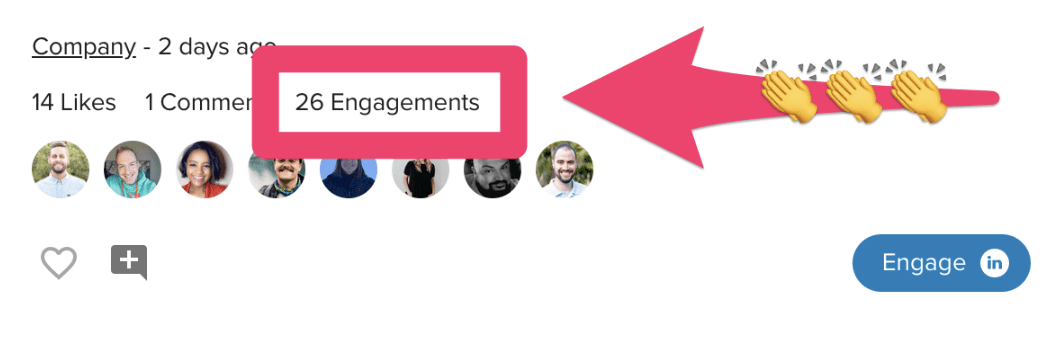
Plus, you can rely on admins and moderators to ensure the right information is shared, and you can even set up alerts and highlight the most important announcements and encourage your people to engage with them.
Or as technology consultant Jerry Michalski puts it, “Trust your community to filter and flow the right things to you when you need them.”
5. Be strategic about communications.
There’s a reason why 2 in 3 employees ignore company emails: There’s too many. In fact, the average knowledge worker receives 121 emails every single day.
One of the best ways to overcome information overload is to be more strategic about not only what information needs to be distributed, but also how it’s shared and how often.
So before sending a message, think about who really needs the information and avoid unnecessary CC’ing and BCC’ing.
Also, try segmenting content based on topic, priority, employees’ roles, and more. Also, develop a strategy for how that information will be communicated, and if you can put it all in one central place, even better.
EveryoneSocial is a great solution for this because it allows you to curate content in one central location that can be tailored to individual employees’ role and permissions. They can access the EveryoneSocial feed via desktop or app.
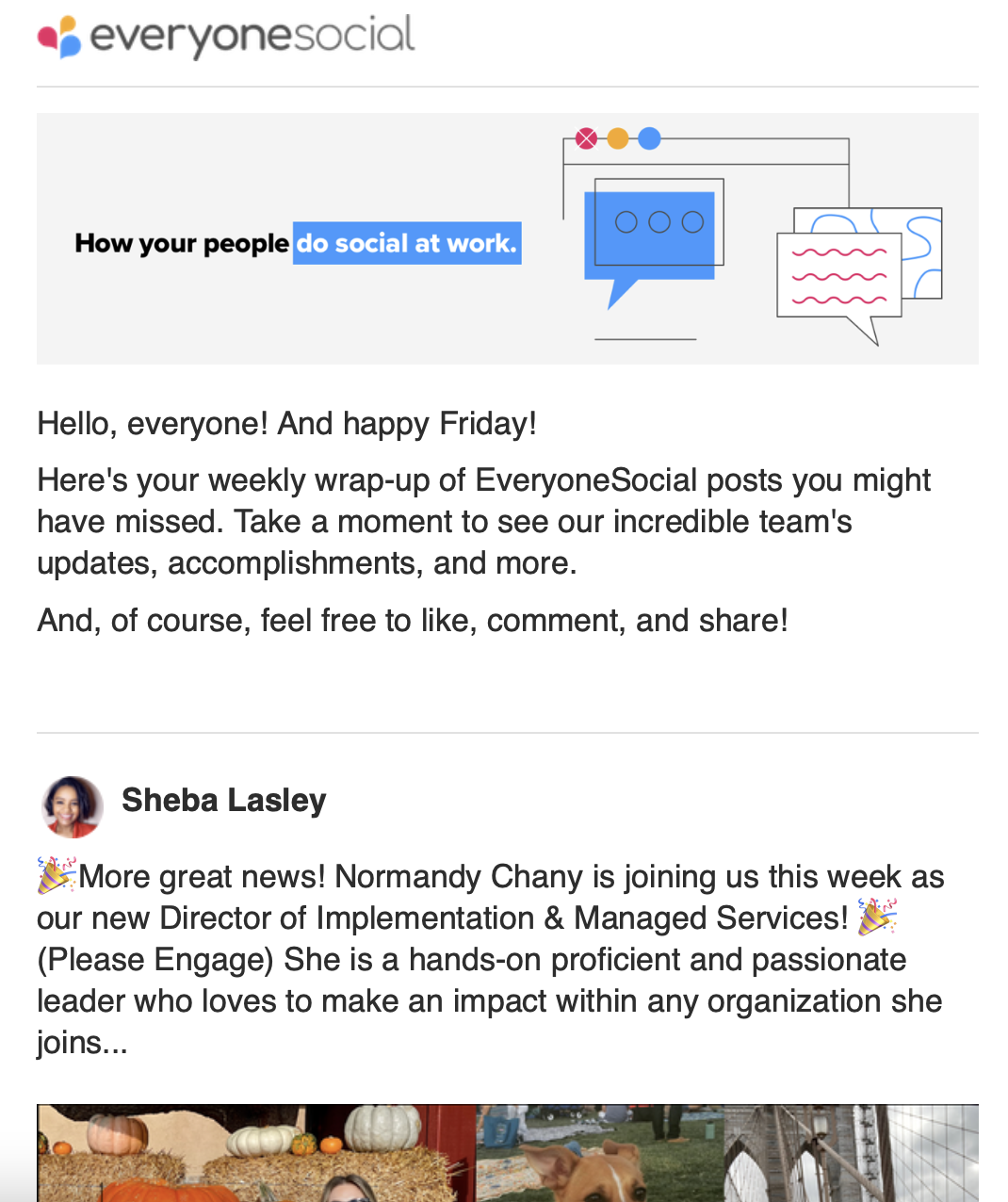
Plus, admins can set up a content newsletter in EveryoneSocial in a matter of minutes and schedule it to send at regular intervals. Each newsletter will be customized to the individual employee, delivering EveryoneSocial content they haven’t yet engaged with directly to their inboxes.
Let EveryoneSocial Help You Overcome Information Overload
We’ve only just gotten started with all the ways EveryoneSocial helps organizations combat information overload — and it does so much more than that.
There’s a reason why companies from Qualtrics and Vidyard to Adobe and Dell rely on our platform to keep employees informed, increase reach and engagement, improve employer brand, and much more.
















