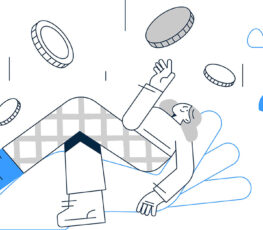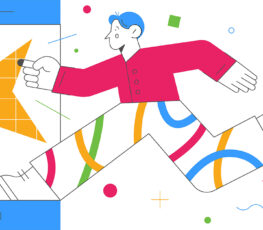Guess who’s back, back again? Shady’s back, tell a friend…guess who’s back, guess who’s back, guess who’s back da na na nananananana…
Clearly, I’m not actually Slim Shady, but we are back and you should tell a friend because we’re kicking off 2022 by dropping some SWEET features!
Let’s talk about our ROI Dashboard for Admins.
You’re smart, so I’m assuming you already know this but just in case you don’t, ROI is an acronym that stands for Return On Investment.
Why did we add ROI analytics to our platform, you ask?
Well, you have to spend money in an employee advocacy program — unless you sign up for our free forever Starter plan 😎 — which is an investment on your (or your company’s) part. It’s only fair that you should get something in return, but social media metrics can seem a bit nebulous to the untrained eye.
We wanted to give our customers the ability to monitor program performance using data that they can take back to leaders who, to be blunt, may not actually care about likes, shares, or impressions.
Enter, our new ROI Dashboard.
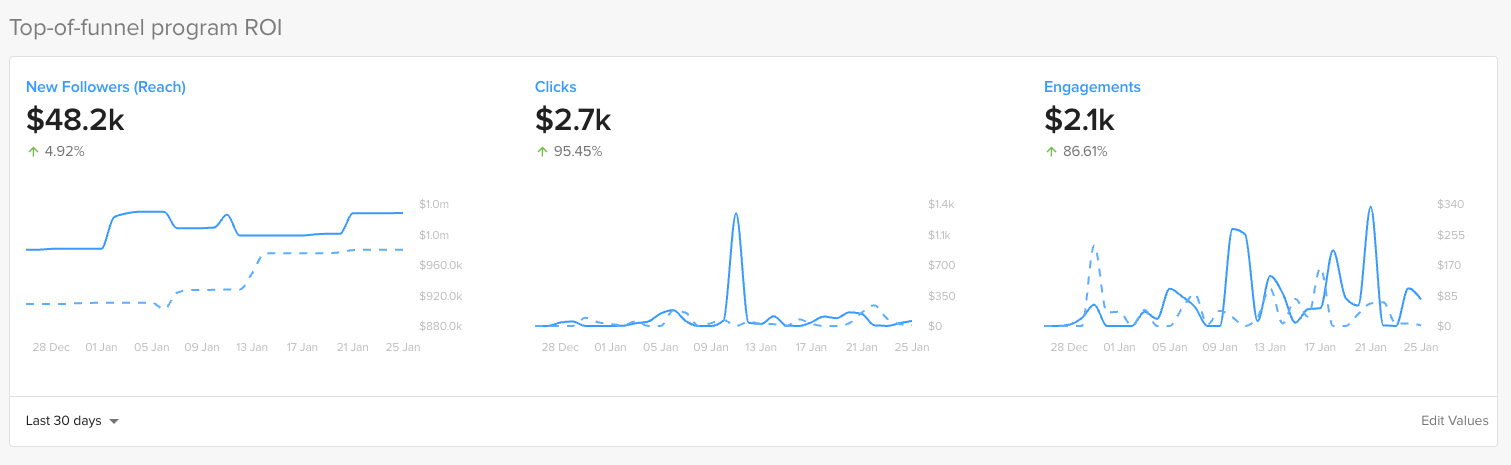
When you navigate to the Admin page, you’ll immediately notice this right up top, which provides a real-time estimate of what it would’ve cost to run a paid media campaign that generated the same level of brand reach and engagement as EveryoneSocial.
Cool, right? That’s not even the best part. These numbers aren’t generic, nor are they pulled out of thin air — we’ve spent a lot of time researching this topic.
While the dashboard defaults to using average costs, we give you the ability to adjust the values to ensure the reporting is as accurate as possible.
So, if you know your company’s average cost per follower, cost per click, and cost per engagement on various social media platforms (or you can track down someone who does), you can enter them to get a ROI calculation that’s specific to your company!
Also, those numbers get saved to your user profile — just don’t forget to click “apply.” In other words, when you remember the important budget meeting that’s coming up, you can come back and obsess over the report with minimal fuss.
One thing to note here is that if you’re on our Starter plan, you won’t be able to monitor ROI data because, well, you’re not paying for it.
That said, you can always try the free two-week trial of our Teams plan if you want to check it out!
Assignments = automation = easier user management.
Our new Assignments feature automates user-group management and allows you to better tailor content to your users by creating rules that apply to users based on a variety of criteria.
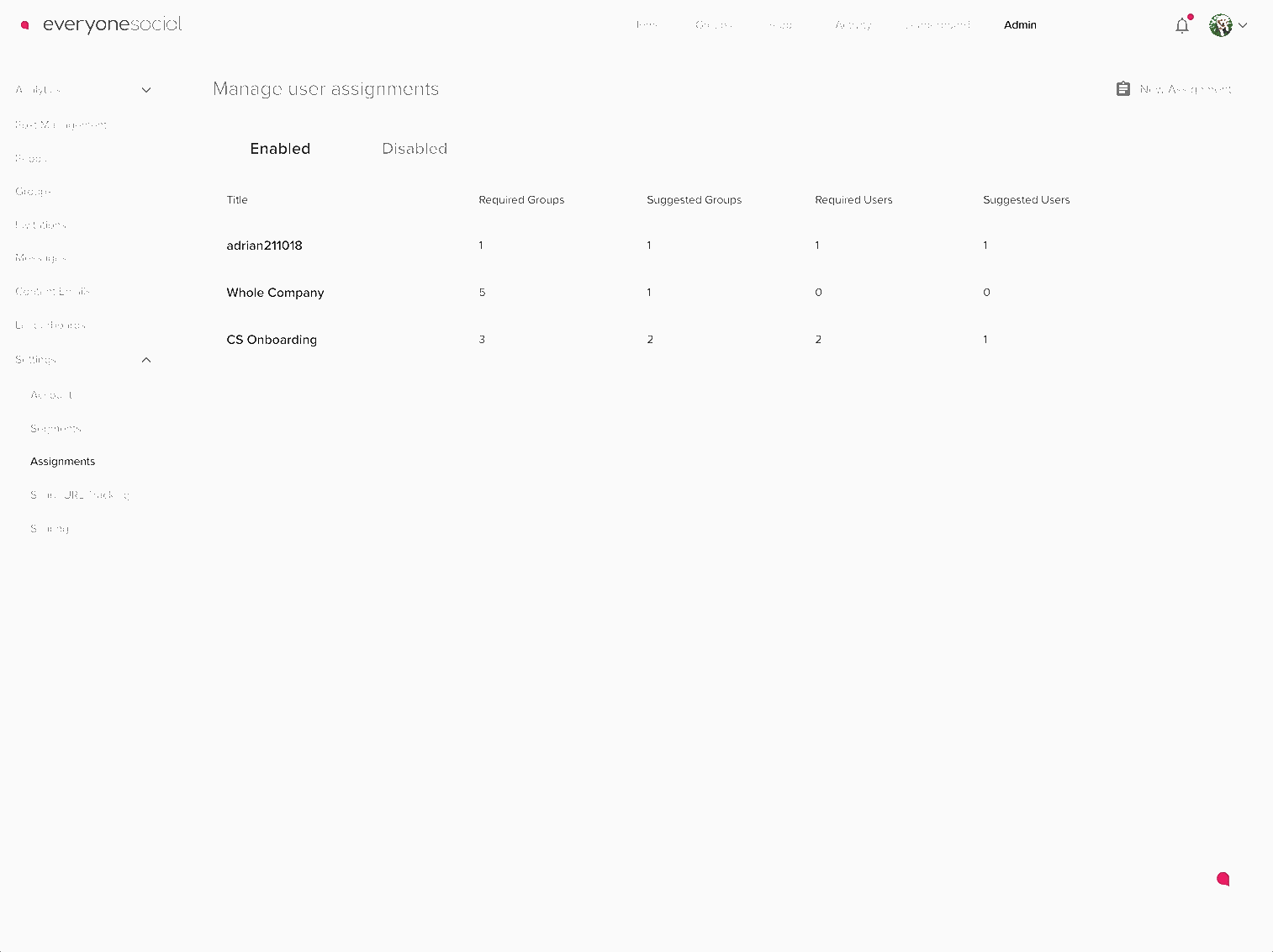
You might be thinking, “Wait, isn’t that already sort of a thing in EveryoneSocial?” If so, you’d be correct! Sort of.
Previously, rules applied only to users who went through your onboarding process after it was enacted.
For example, if a user switched departments, they might not have had access to specific groups they’d need to join, and vice versa.
Maybe there were people in that department you’d want the user to follow, but since they were already onboarded, the platform couldn’t give follow suggestions.
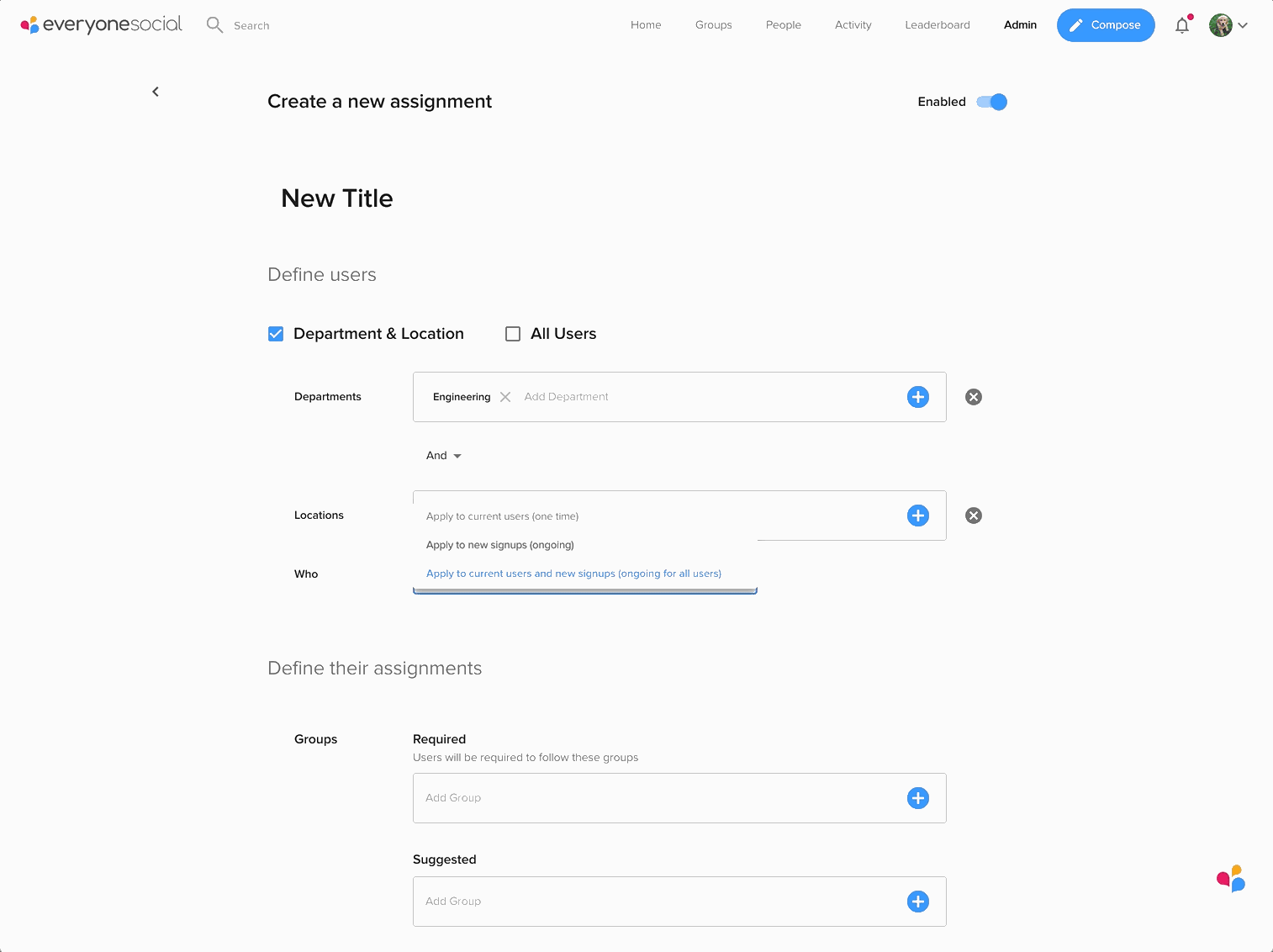
Not so, now! Assignments lets you define exactly whether any given rule applies to all current users, only newly signed-up users, or all current users AND all new users going forward.
Plus, like I mentioned above, you can specify department and location when creating a rule, so the content your users see will always reflect any moves within the company.
Your people are going to LOVE User Onboarding 2.0.
We’ll admit, our original onboarding flow was a little…bland. So we made it better! Much, much better.
Onboarding used to consist of adding a profile image, your name, and your title, after which you were just kind of thrown into the platform. While trial by fire has its place, that place is not here.
Check out these images below to see how we’ve improved it.
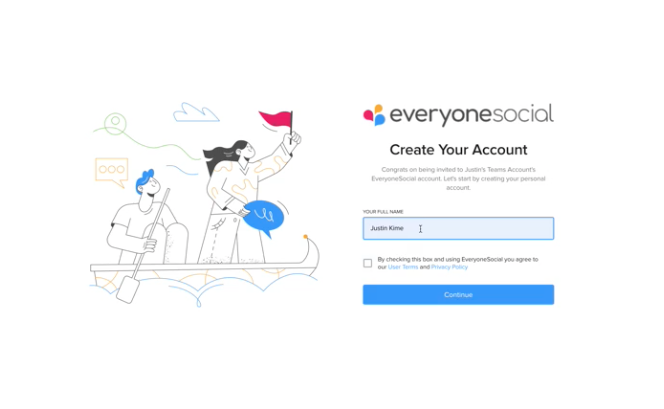
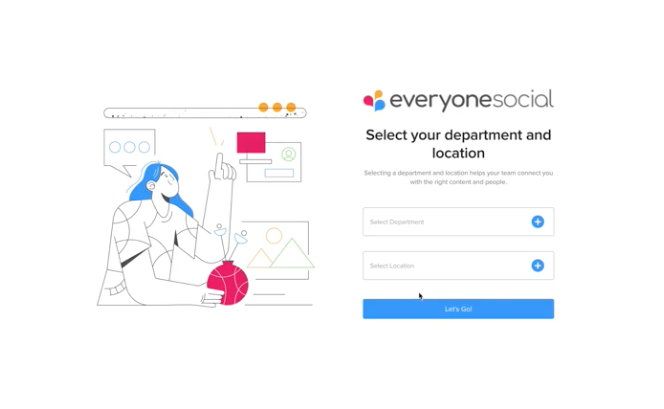
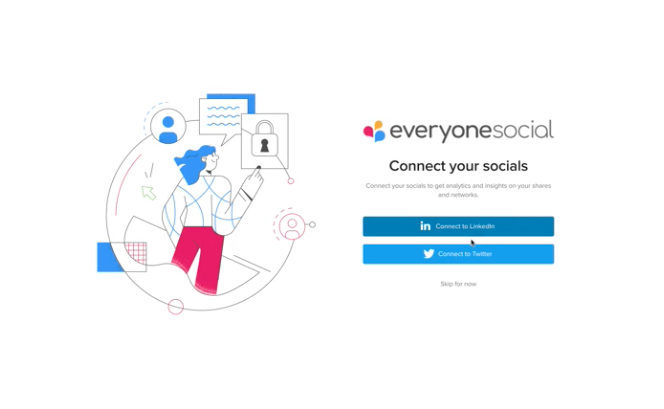
In addition to looking prettier, the new onboarding process immediately prompts users to do two important things:
- Select their department and location (so that Admins don’t have to manually do it)
- Connect their social media accounts (so that they don’t have to do it later in Settings)
Crucially, it also now includes a brief 2-minute video introducing them to what EveryoneSocial is and encourages them to jump into posting right away. For newbies, maybe it’s a post thanking their hiring manager for being so helpful! 👀
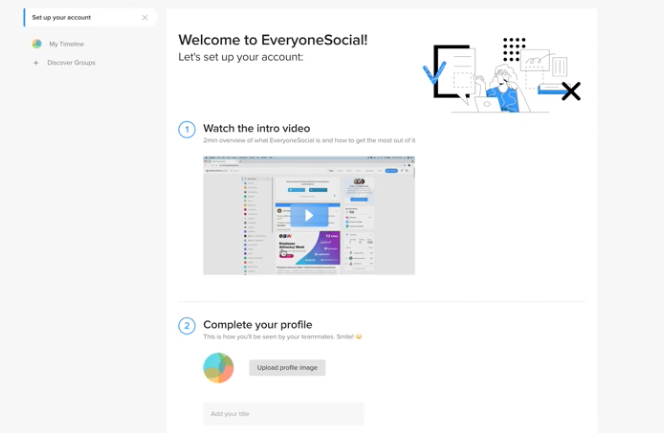
Passwordless authentication? Passwordless authentication.
This is a smaller change, comparatively speaking, but an important one nonetheless. Passwordless is the future, people!
There are three ways you can set up your program’s login process: Authentication (email and password), SSO (single sign-on), and — now — passwordless.
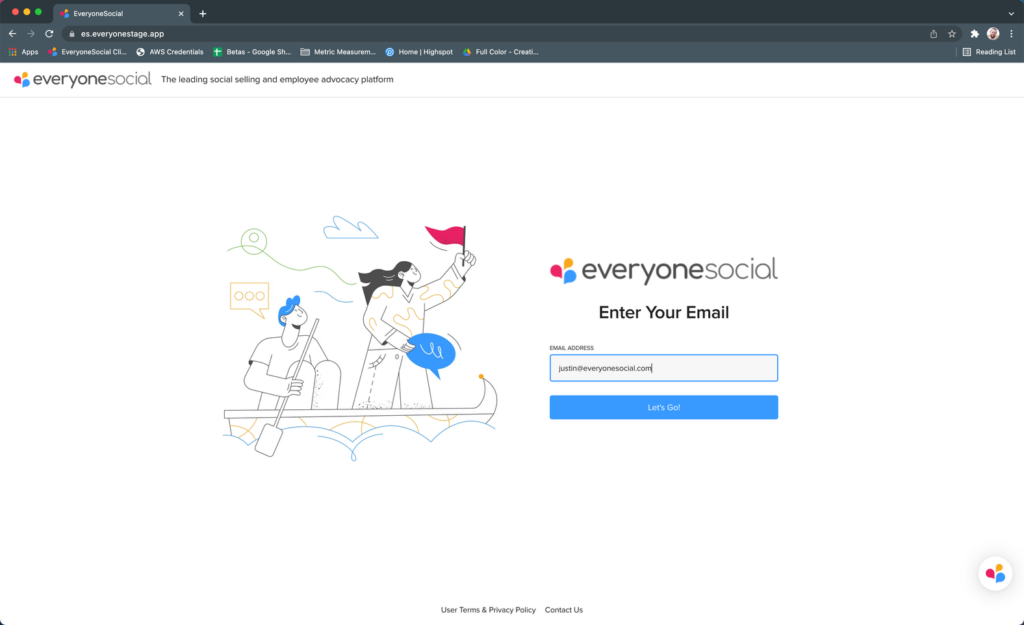
All self-serve customers are automatically set up with passwordless, so if that’s you, you’re already good to go. If you’re an enterprise program Admin interested in utilizing this feature, reach out to your client success manager!
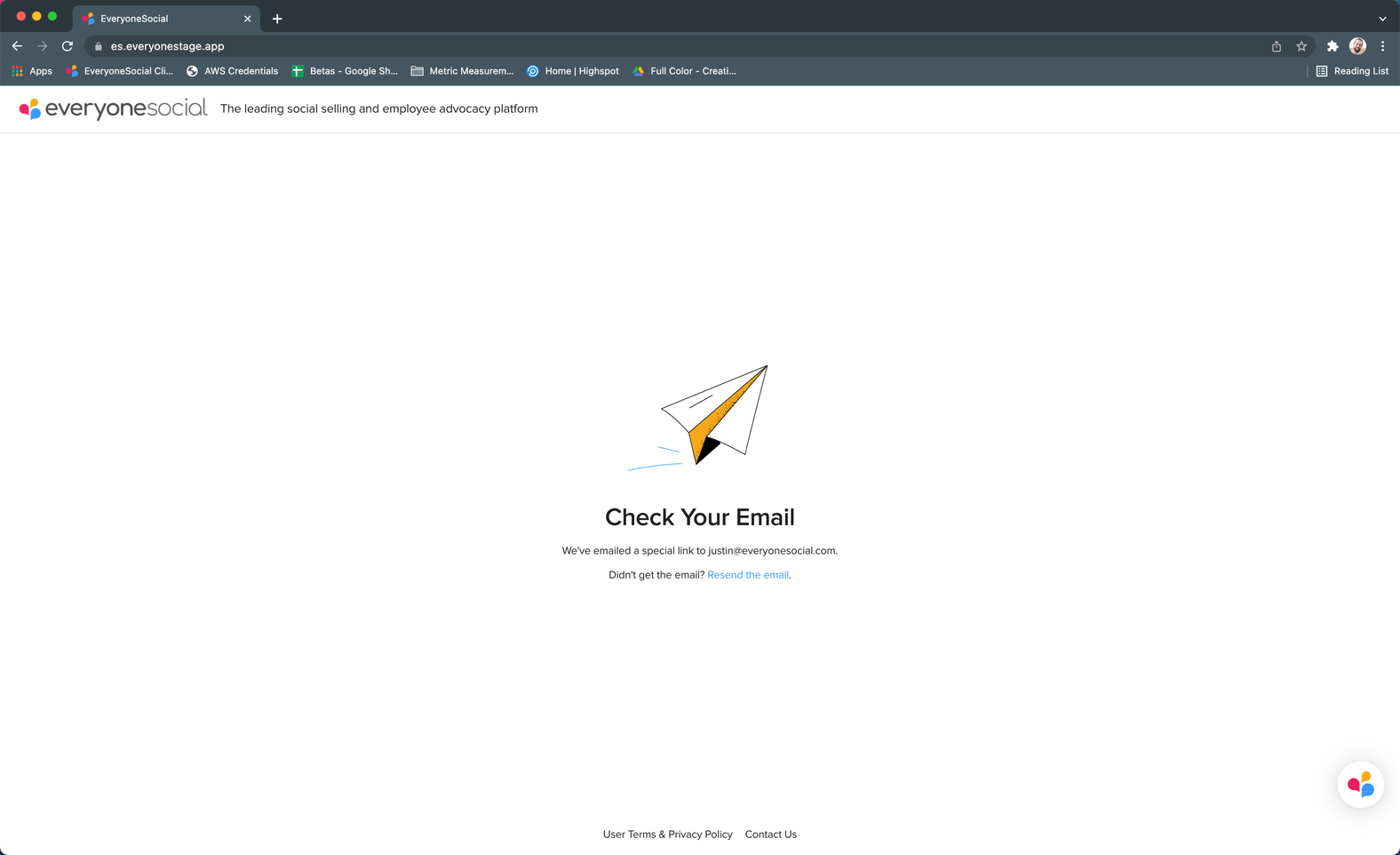
It’s more secure, easier than remembering yet another password, and works beautifully. What more do we need to say?
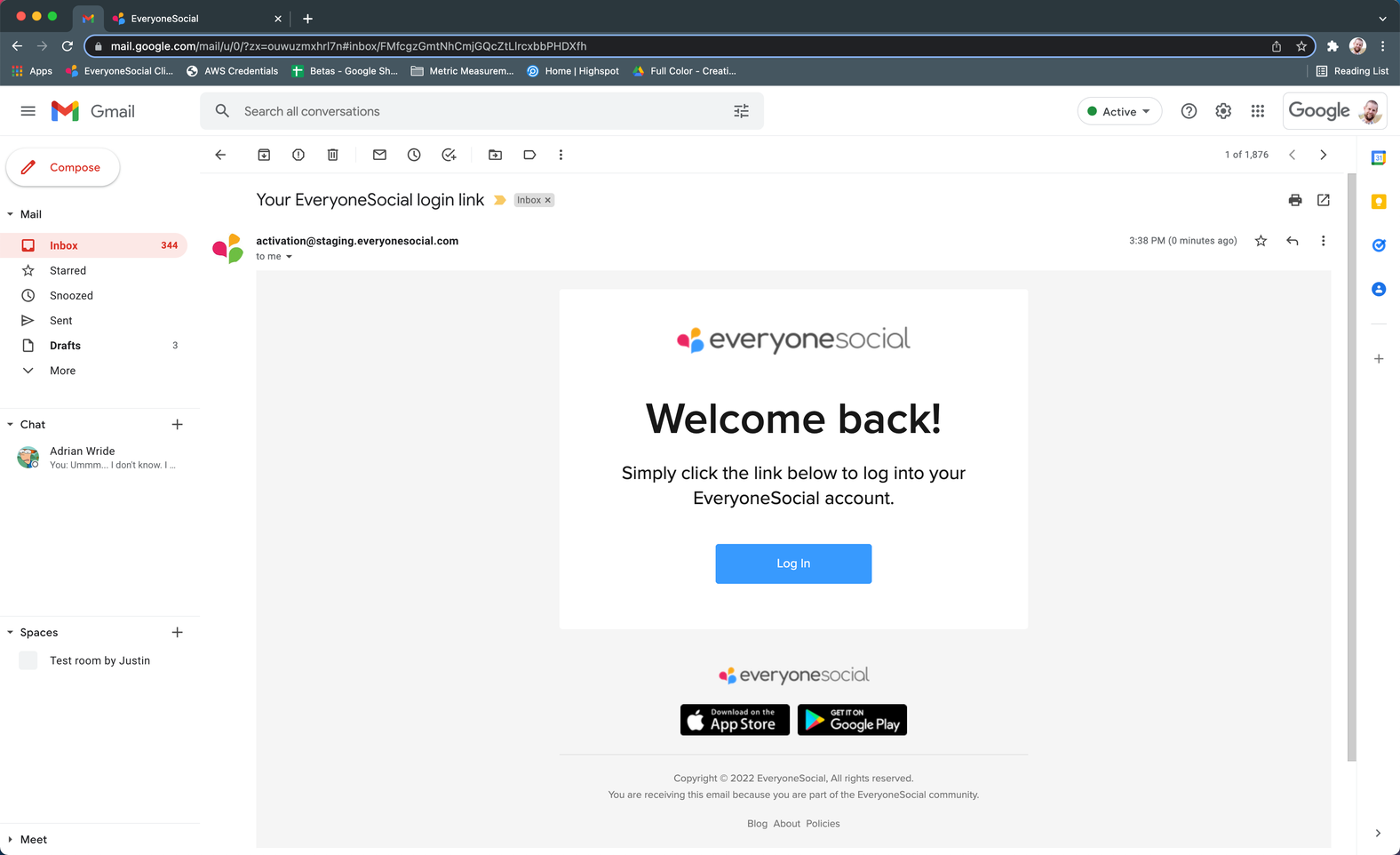
That’s a wrap for January’s product update! Check in next month to see what new stuff we’ve cooked up for you.