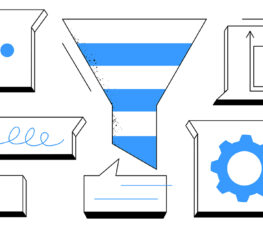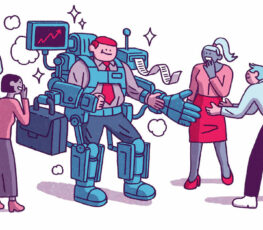Facebook, Twitter, LinkedIn, and other social networks were once primarily personal tools, but today, social media for business is essential — especially if you’re in sales.
Because just as social media has evolved in recent years, so has the sales profession itself.
In fact, connecting with a prospect takes 18 or more calls, according to Harvard Business Review, and callback rates are below 1%. Plus, only 24% of outbound sales emails are ever even opened. Yikes.
That’s where social media for business — more specifically, social selling — comes into play.
It allows salespeople to use social networks to research, identify, understand, engage with, and provide value to prospective customers no matter where they are in the sales funnel.
And it works: More than 90% of B2B buyers and more than 80% of senior executives conduct research on social media before making purchasing decisions.
Before you can tap into the power of social selling though, you need to optimize your own social media for business and learn the art of engagement.
1. Add a high-quality headshot.
People want to connect with — and do business with — people, so your profile image should be a picture of you.
Not a group photo, a vacation pic, a Bitmoji, or an avatar. Your mug front and center.
You don’t need to hire a photographer to take your picture. Today, even a smartphone pic can take excellent photos.
And you don’t necessarily need to a professional headshot in your nicest suit. You can still have some fun and let your profile pic and showcase your personality.

However, your headshot needs to be high-quality and representative of your brand.
It’s also important to use the same image across all your social networks, so you can build your personal brand and so that people can easily identify you.
2. Upload branded cover photos.
When it comes to social media for business, you need more than just a professional profile pic. You also need a relevant cover photo or header image for every social channel you’re on.
LinkedIn, Twitter, Facebook, and other networks give you the option to add these, so take advantage of it.
Not only do these images make your page look complete and stand out, they also help communicate who you are and the brand you represent.
For these visuals, focus on creative that’s consistent with your organization’s presence. This means using company logos, fonts, slogans, calls to action, and other relevant marketing messaging.
You can update your cover photo or header image regularly to inform users about your company’s offerings, new products, current promotions, upcoming events, and more.

Here at EveryoneSocial, for example, we’re stoked for Employee Advocacy Week, so we supplied all our employees with custom banner images they can use on their profiles.
Each social network has its own custom sizes though, so be sure the header image you upload to your profile is the right fit.
3. Optimize your bio for search.
The whole point of social selling is to focus on being found versus having to seek out every customer on your own. That’s why it’s essential to use relevant keywords and hashtags in your social bios so that potential customers can easily find you.
This is important both for search within a social network itself — Instagram released new search features just a few months ago — as well as for organic search results on Google.
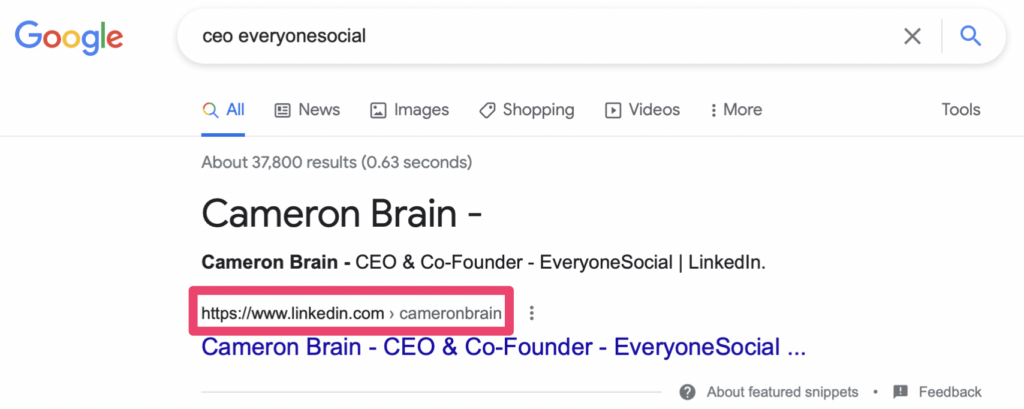
Today, you’ll find more and more search results from social media appearing on Google’s first page and even garnering featured snippets, like in the example above.
So do yourself and your customers a favor and make your social profiles a cinch to find.
While your social bio doesn’t have to be the same across all your networks, it’s important to use the same relevant keywords and hashtags because you want the way you market yourself and your brand to be consistent.
4. Revamp your LinkedIn profile for social selling.
LinkedIn profiles tend to contain the same information we’d list on a resume, but you need to do things a little different when using social media for business and sales.
Instead of creating a profile to catch the eye of a potential employer, you want your LinkedIn profile to target prospects.
In addition to utilizing all the tips outlined above, it’s also important to do the following:
Craft a compelling headline.
It should be brief and clear, and it should communicate the value you and your company bring to the viewer just like in the example below.
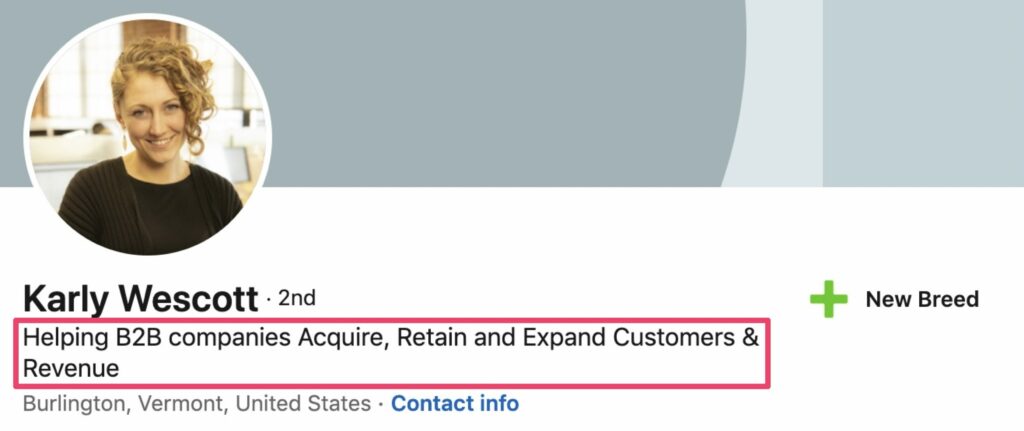
Expand on your headline.
Provide more details on how your business benefits customers in the About section.
Need a little help? Look at your organization’s sales documentation or chat with someone from marketing to help you compose an engaging pitch that’ll pique prospects’ interest.
Take advantage of the name pronunciation feature.
Fear of mispronouncing someone’s name can cause anxiety, and it can even affect people’s career progression. You can help mitigate this with LinkedIn’s pronunciation feature.
Using a mobile device, simply create a recording of your name pronunciation, which will be accessible right on your profile.
But sharing the correct pronunciation of your name isn’t all you can do with this feature — it’s also a wonderful personal branding opportunity.
LinkedIn gives you a 10-second audio clip, so in addition to introducing yourself, you can also record a friendly greeting, share a little about yourself, or include a call to action.
Show some personality.
The About section doesn’t have to be all business — after all, you’re more than just sales.
So take this opportunity to tell potential customers a little about yourself, your family, your hobbies, etc.
Don’t include everything you’d put on your resume.
You may be tempted to highlight your wins and the value you’ve brought to companies in your previous roles, but remember that social media for business isn’t about landing your next sales job.
“You don’t want include any information that relates to how much money you’ll make off your prospects,” writes Karly Wescott, lead growth adviser at New Breed.
“Prospects don’t want to be reminded of the transactional nature of your relationship. Instead, your individual job descriptions should discuss how that company, and you in your role at that company, provided value to prospects and customers.”
Overall, the key to optimizing your Linkedin profile for social selling is to consider every aspect of it from the customer’s point of view.
Ask yourself what you’d want to know about the person and the brand they represent. Determine what would draw you in or would entice you to reach out. Use those insights to make your LinkedIn profile more compelling and useful for social selling.
5. Follow people, brands, and groups relevant to your industry.
If you want to use social media for business, you need to fill your feed with relevant content and potential customers.
So take the time to connect with current customers and dream customers, as well as follow colleagues and thought leaders. These are the people you want to engage with, build relationships with, and perhaps someday work with.
Join groups that pertain to your industry as well.
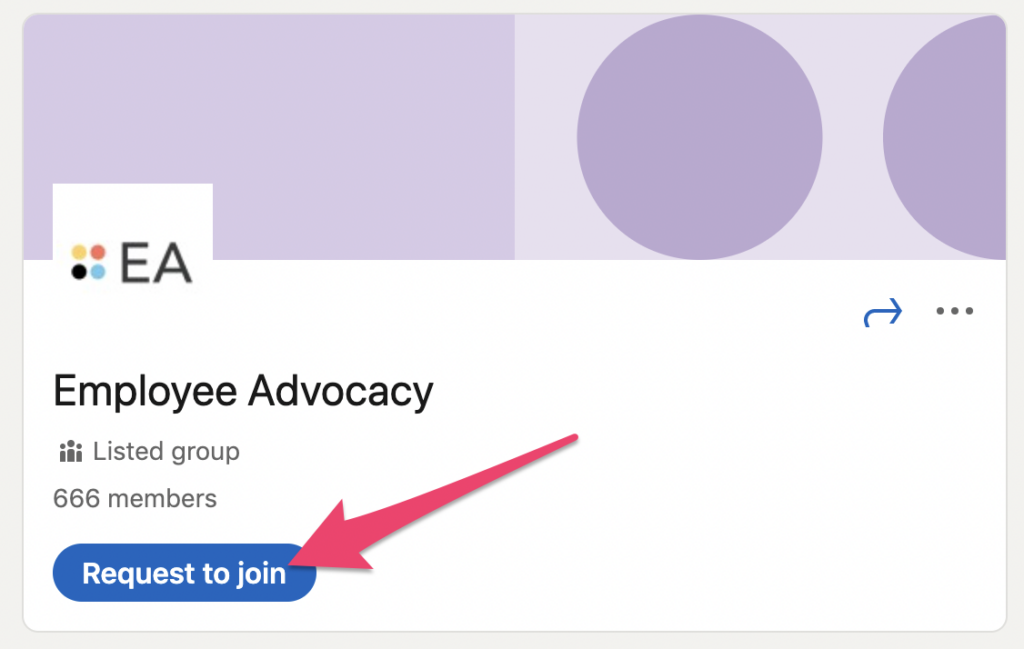
This gives you access to a rich prospect base, and it provides opportunities to share your own expertise and provide value to people so they’ll think of you when they’re ready to buy.
6. Create and share a variety of useful content.
Consider the kind of content that your customers would find helpful, interesting, and engaging, and create and share this content regularly.
While your company blog no doubt has plenty of great stuff, don’t limit yourself to branded content or to articles alone.

Create custom videos, share your hot take on a popular trend, invite followers to an event, link to a podcast episode, or post an industry-specific meme that’s sure to get a laugh.
You can also experiment with new social features to win favor from algorithms.
Don’t simply continually pitch your business and its products or services. The key to winning at social media for business is to be helpful, not salesy.
When you consistently share valuable content, you’re likely to serve up the right blog post or video to the right audience at the right time: when they’re ready to buy.
7. Engage and make connections.
Yes, it’s important to share content that people want to engage with, but it’s equally as important to engage with others’ posts. That’s how you build your network and make genuine connections — and, of course, win customers.
You don’t have to like every post a prospect makes or comment each time a current customer shares a win, but engage regularly and authentically.
Leave a “congrats” when a contact shares news of a promotion, answer a question about your product or industry, or join a discussion and share your insights.
Not only will this kind of engagement raise your profile on social media, but it’ll also help you better understand your customers, connect with them, and serve them.
And that’s what social selling is all about.
Take social media for business to the next level
Now that your social profiles are set up to catch the eye of prospects, it’s time to delve into creating a successful social selling strategy.
But this isn’t something you should do alone — heck, it’s not even just for the sales department.
Social media for business affects the entire organization and should therefore involve everyone at the company, from the intern to the CEO.
See how EveryoneSocial can elevate social selling at your company and so much more. Book a demo today!