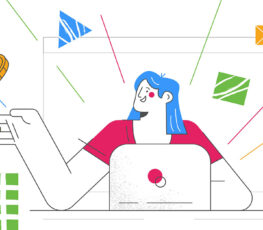If you’re active on social media, especially LinkedIn, then you’ve likely seen more people talking about the power of employees sharing and engaging on social media.
It’s a hot topic and today more companies understand the competitive advantages they gain by enabling their people to be employee influencers.
A team of socially active employees can fuel marketing, sales, recruiting, and employer brand for their organization. Whether that’s 100 or 1,000 employees, their impact can be exponential.
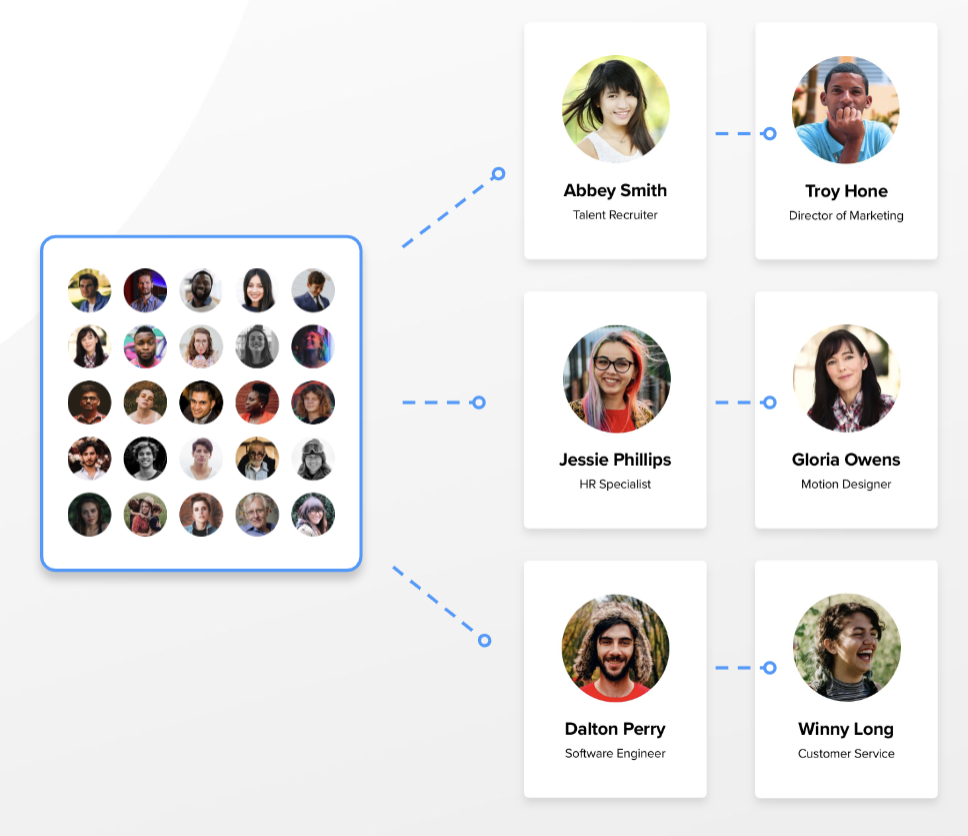
Plus, it helps employees’ own personal brands and professional endeavors to boot. Score!
So how exactly can you launch and run your employee social program?
Currently, the three common main ways are:
1. Manually
One option you have to begin getting your employee advocacy strategy in place is to manually handle it all.
With this method, you don’t use a specific tool. Instead, everything is done by maintaining spreadsheets, sending newsletters, Slacking your team on a company-wide channel, sourcing content, or using a project management tool.
There are quite a few organizations we’ve talked to that do this or it’s where they began their employee advocacy journey.
The challenge with taking a manual approach, is it’s much more work to manage. Plus, it’s fairly ineffective to scale.
Pros
- Good if you have no budget. You can utilize the tools and content you already have.
- Allows you to test out advocacy without fully committing to a strategy and platform.
- Helps you learn the ins and outs of employee advocacy fairly quickly.
- You can manage and run it on your own time.
Cons
- Can be time-consuming and a lot more work, especially when you have other job duties.
- Easy to get disorganized with various moving parts that effective employee advocacy requires.
- Doesn’t get employees engaged. People can easily forget about it, especially if you use only a specific channel like email to notify employees to share or engage.
- More challenging to get employees to create and share content, especially since not everyone is confident with social media.
- Lack of support from outside experts. You’re on your own to figure things out and learn from mistakes.
- Not as easy to put compliance guards in place, especially if you work for a regulated industry, such as finance or healthcare, where this is a must.
2. LinkedIn Company Pages
Not too long ago, LinkedIn had an employee advocacy product called LinkedIn Elevate. It was pretty popular among enterprise organizations to get employees engaging and sharing content.
However, LinkedIn shut down that business and combined the advocacy features for free into Company pages.
Great, right? Well, to some extent, yes, but it still comes with challenges and limitations.
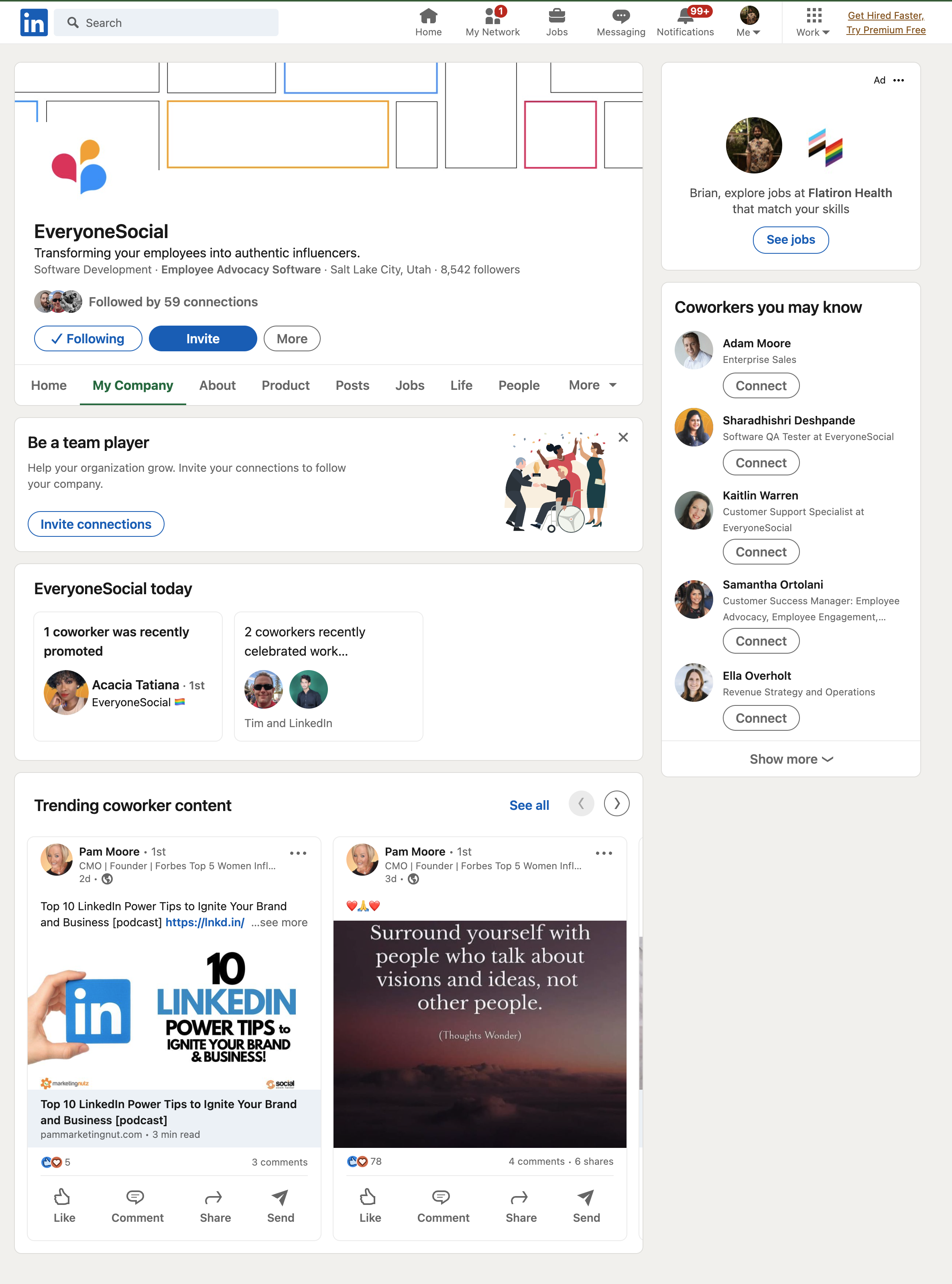
Pros
- You already use your LinkedIn company page, so now you can engage and get employees sharing from it.
- It costs you nothing to get started and get more content in front of more employees.
- More organized and can also see what other employees are sharing to boost views and engagement.
- Fairly easy to start using and navigating to begin your employee advocacy journey.
Cons
- Only has the ability to share via LinkedIn. Neglects other social channels that might matter more to you and your employees.
- No further support, integrations, or other features that make gathering content and generating results easier.
- Lack of adding RSS feeds or keywords to pull in third-party content beyond your company content. However, you can filter trending articles on Linkedin for people to share.
- Alerts to employees will be useful only if your people log in to LinkedIn often and primarily use this channel. Not all employees are as active on LinkedIn though or utilize this one social platform as much, so this could be a big missed opportunity to be where your employees are.
Activate Your Team to Share and Create Content on Social Media 🚀
Give your company a competitive edge and your team a professional boost. Try EveryoneSocial's employee advocacy platform for FREE.
3. Employee Advocacy Software
So how are some companies crushing their employee advocacy results? By utilizing a platform completely dedicated to this strategy, of course!
The number of advocacy products has grown over the years — just take a look at the G2 Category of software in this space.
But the reason these tools are so popular is because they have powerful features and are easy to learn and use. Let’s get into some quick pros and cons of using software for your employee social program.
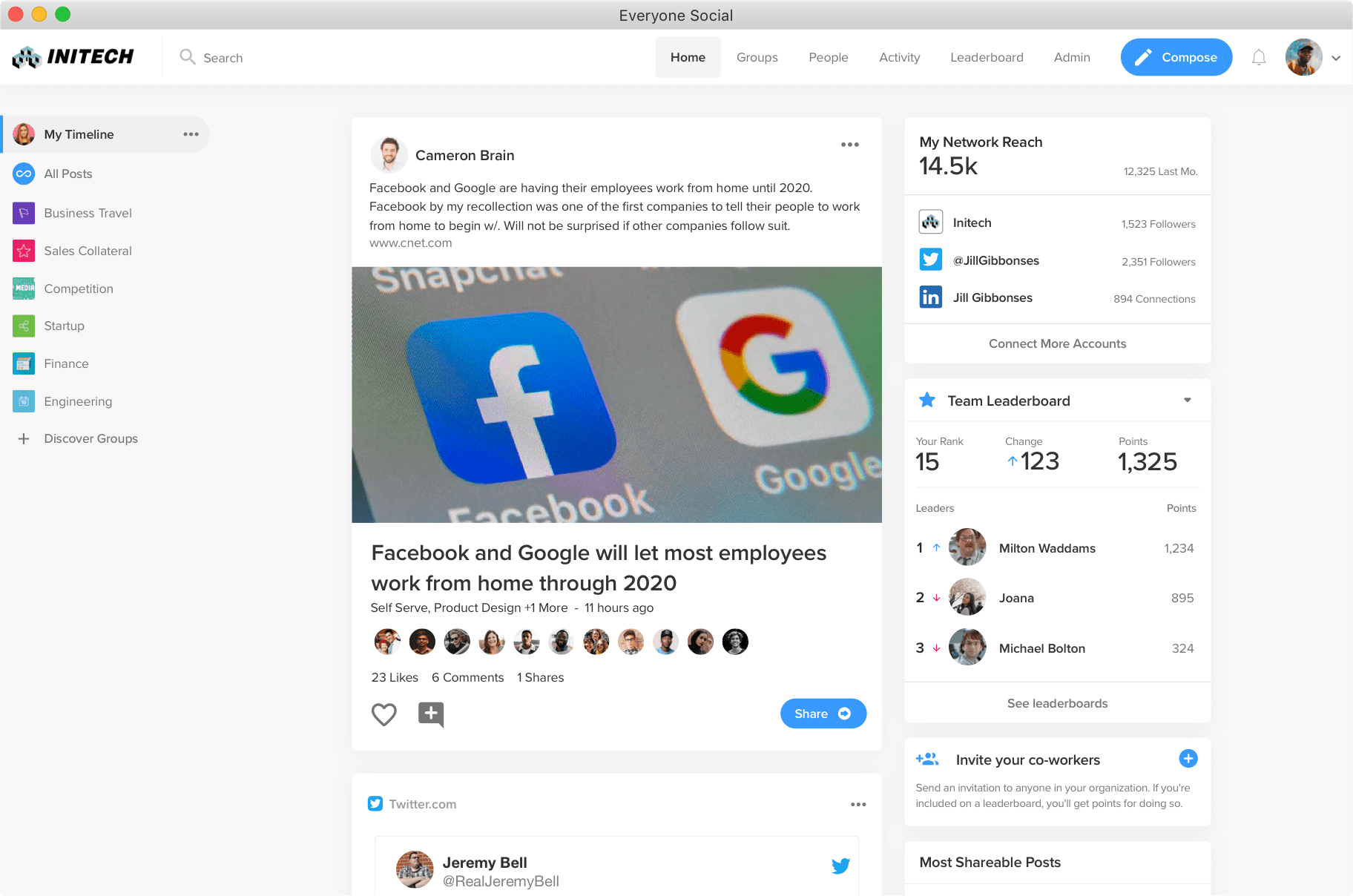
Pros
- One central hub for all content and for employees to read, engage, create, and share content.
- Content can easily be distributed in multiple ways like organized groups/feeds, through push notifications, Slack or Teams, mobile apps, etc. This enables you to easily meet employees where they’re most active, so if they don’t want to log in to social media all the time, they still have the content to engage with and share.
- Saves time not only for the admin managing the program, but also for the users who are all very busy beyond worrying about sharing on social media.
- Detailed data and analytics to understand the program impact internally and externally.
- Ongoing support, training, and product features that drive more ROI for your organization.
Cons
- To effectively scale and grow, it will require a budget. So if your company is tight on money, a platform might not be possible or affordable at the moment.
Fact: However, the good news is EveryoneSocial has a free-forever version, although it does not include all our functionality. We also have a more affordable Teams plan, if you need to activate only a handful of users.
- Program adoption among employees can lose steam, so it may require more time to strategize and curate content for your people.
- While easier, an effective program will need more of your or your team’s time. However, if this is a priority, you’ll no doubt see some amazing ROI.
What Route Should You Go?
Employee advocacy software!
Now, you can say we are a bit biased as an employee advocacy platform business, but it’s because we know how powerful utilizing a tool is for this process.
Just take a look at some of the ROI and results our customers have experienced.
Remember: You can use EveryoneSocial for free or upgrade to get the maximum features and support from our team. Interested? Schedule your demo to learn more.
But you also have to choose the option that’s right for you, so here are a few questions to consider:
- Do you have executive and/or leadership support?
- Will you have multiple departments and/or all employees active?
- What kind of budget and team do you have to support the initiative?
- Do you see this as a “must-have” program and priority internally? (We definitely recommend it to be a priority in today’s social media-focused world.)
- Are you giving employees a voice and encouraging user-generated content?
- Do you have an easy way to reach employees where they’re most active?
- Are you looking to have employees share to other channels beyond LinkedIn?
If this is completely new to you, you have no budget (even if you work with multiple teams), and you want to activate only a select few people, the manual route or LinkedIn’s employee advocacy function will certainly suffice.
Building manually or via LinkedIn can also be a great learning experience and a way to dabble into activating employees as influencers.
And when the timing is right and the budget is set to turn your social program into a massive competitive advantage, EveryoneSocial will be ready for you!